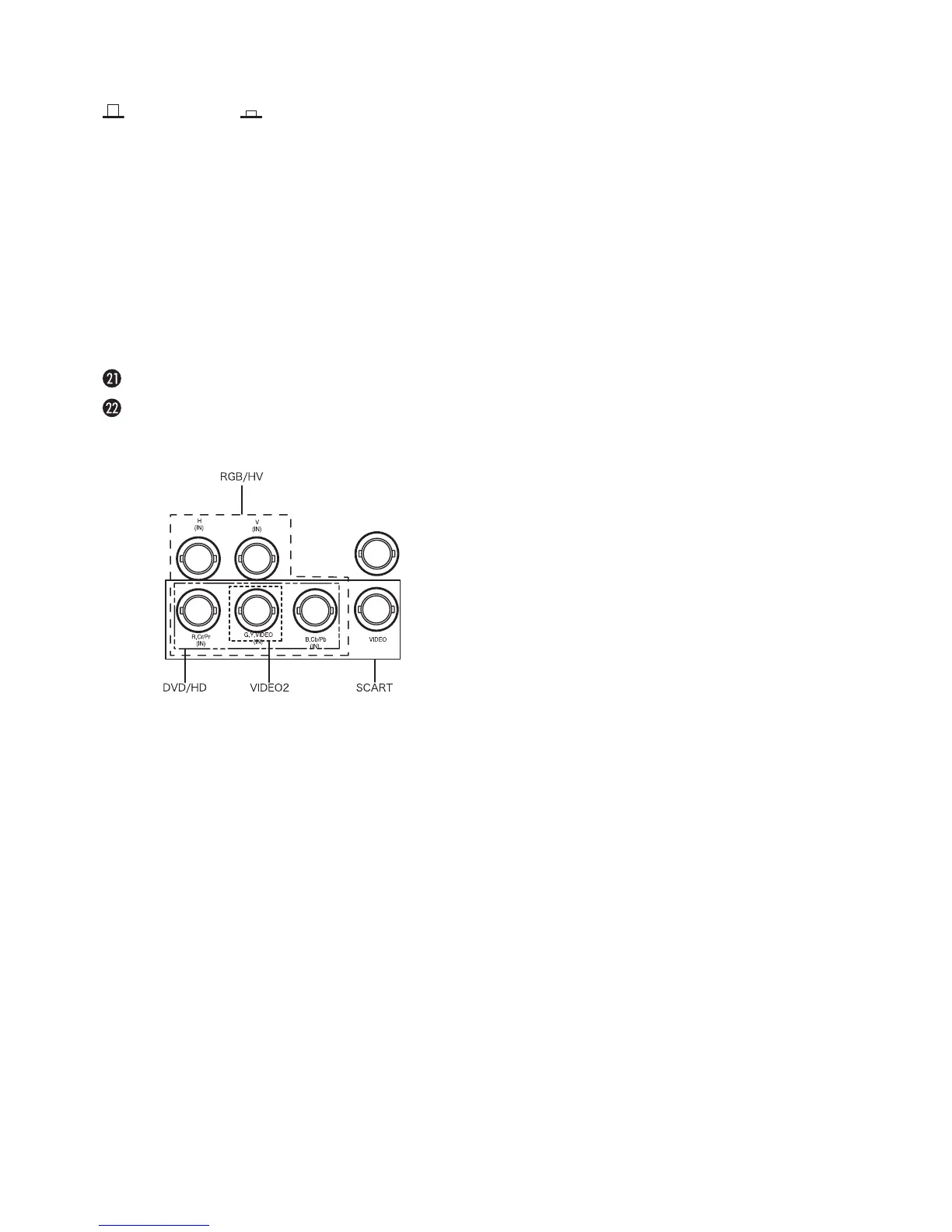English-10
씍 Internal/External Switch speaker
Switch to turn internal speaker/external speaker.
: Internal speaker : External speaker.
NOTE: Please power off the monitor when you use Internal/
External speaker switch.
씎 Kensington Lock
For security and theft prevention.
씏 Option board slot
Slot for board accessories. Please contact your supplier for
detailed information.
NOTE: Please contact your supplier for available option
board.
NOTE: When you use an option board, which is compliant
with Intel’s OPS standard, you need to install it with the
optional “SB-02AM” adapter.
Internal speaker
Cable holder
* BNC input signal