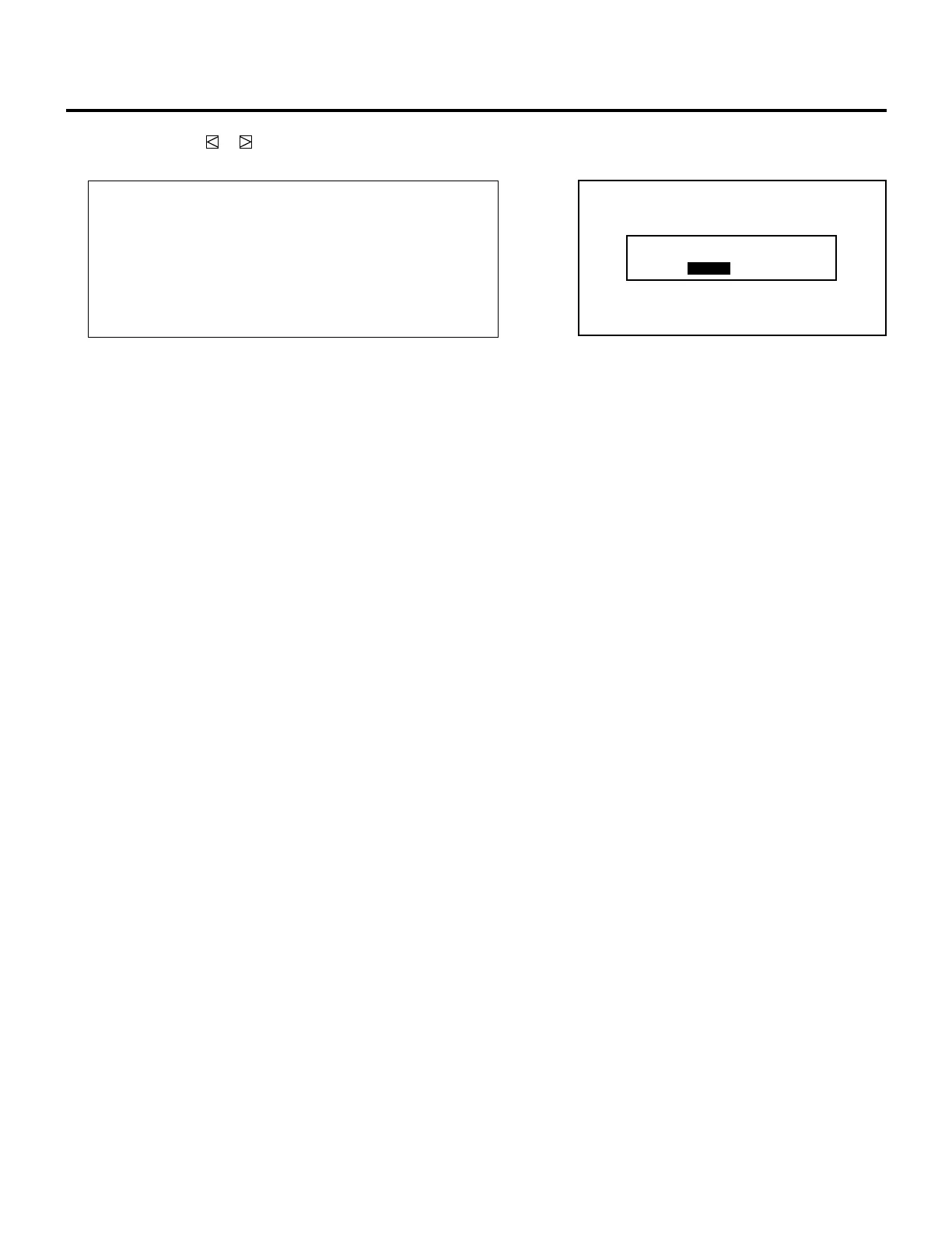65
6 Use the CURSOR or button to select either “YES” or “NO”
and then press ENTER.
Items to select
• YES ......... When selecting “YES”, the current passcode will
be canceled. You will not be required to re-enter
your passcode when you press the ADJUST button
to re-enter the ADJUST mode.
• NO ........... When selecting “NO”, the current passcode will
remain in effect.
PASSCODE DISABLE?
YES NO
PASSCODE