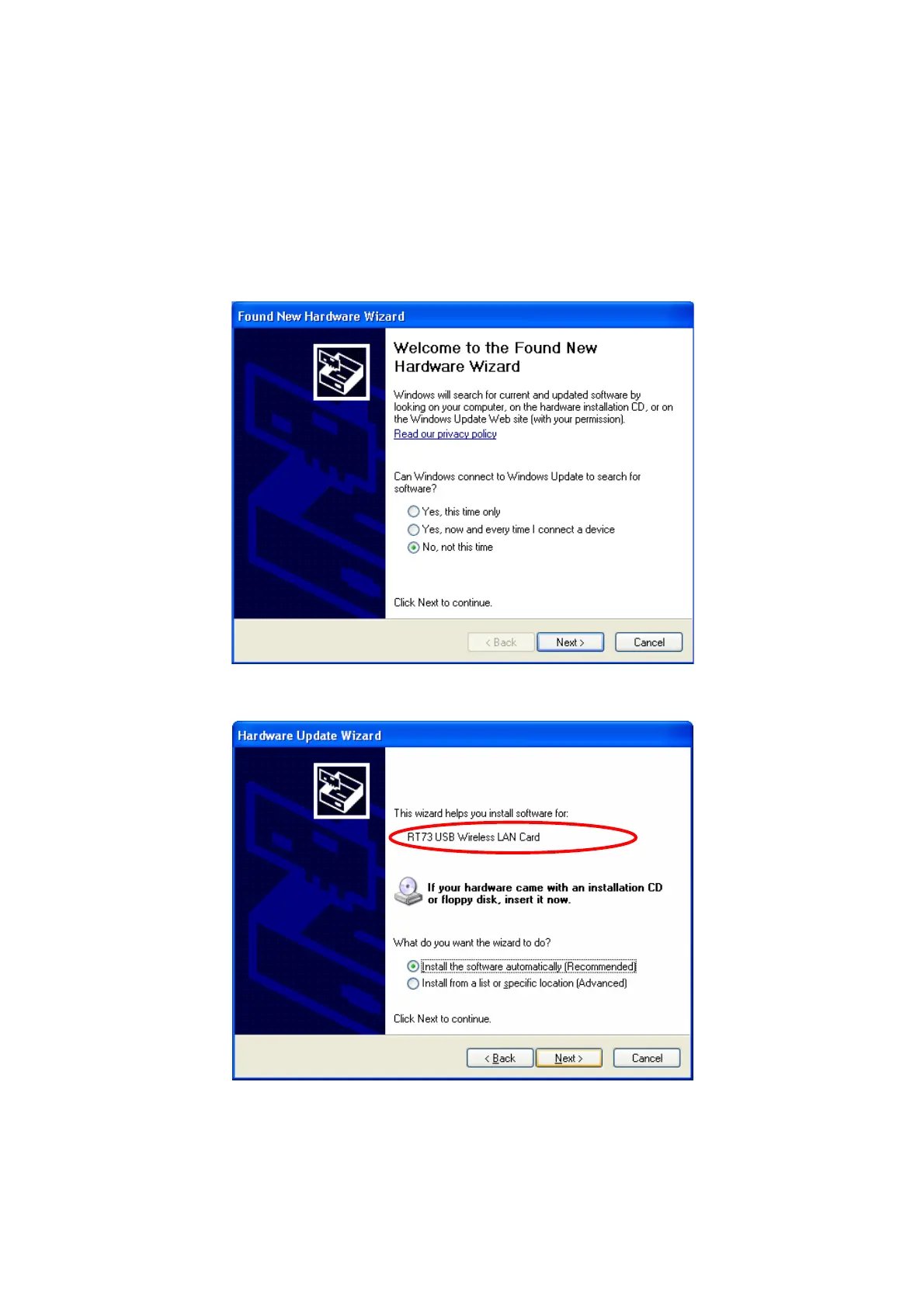9
To install USBWireless LAN Unit physically (first-time insertion)
Insert the USB Wireless LAN Unit into the USB slot of the personal computer and follow these steps
to install the driver:
1. Wait for the Found New Hardware Wizard dialog box to display.
With the Windows XP Service Pack 2 (SP2), the following dialog box is displayed. Choose
“No, not this time” and click Next to continue.
2. Choose “Install the software automatically [Recommended]” and click Next to continue.
