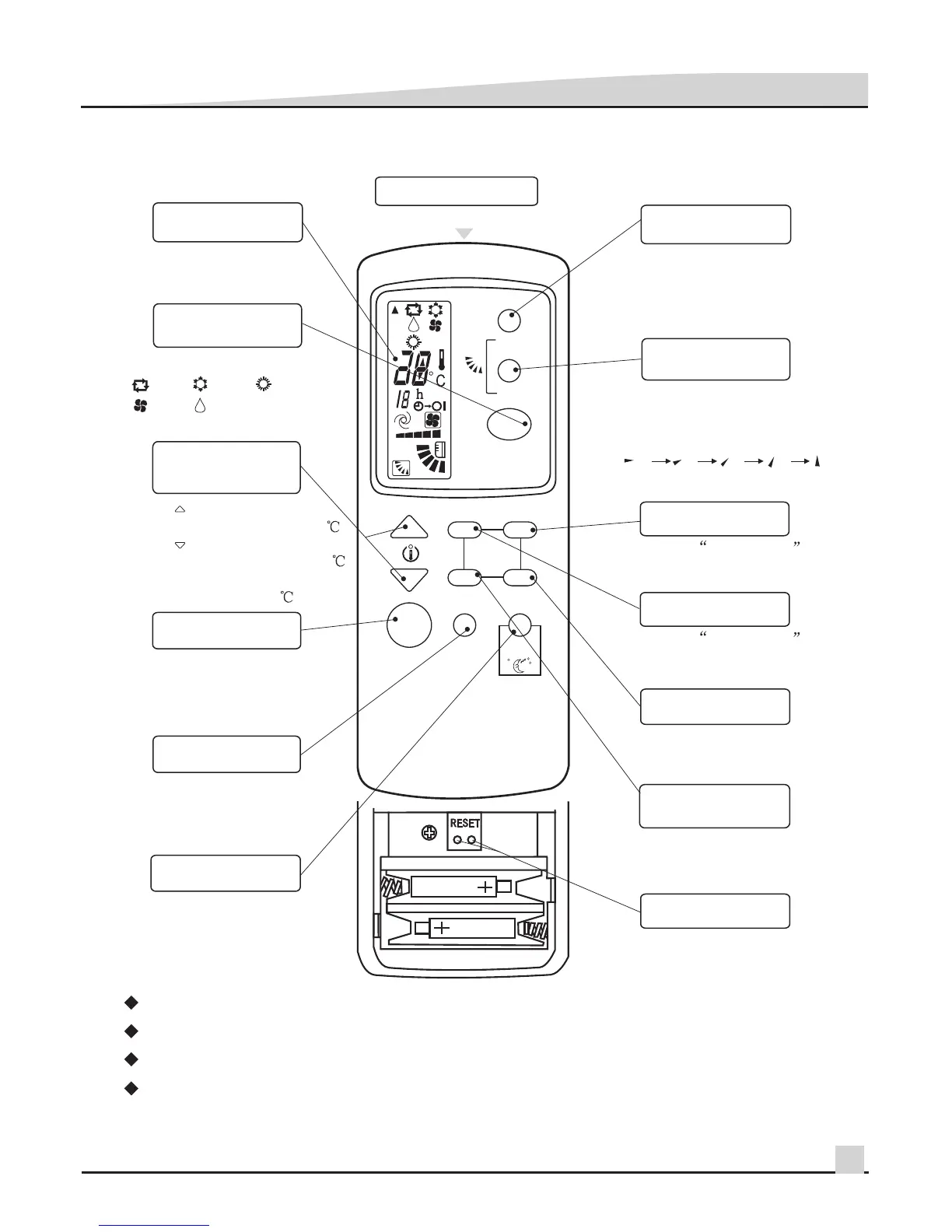Cool only type has no HEAT mode.
SWING
MANUAL
OFF
ON
CANCEL
SET
SLEEP
FAN SPEED
OPERATION
MODE
I/O
TIME
MANUAL
SWING button
Signal ejecting window
SWING button
Press once, the setting
temperature increases by 1.
Press once, the setting
temperature decreases by 1.
The range of setting
temperature is 16-31 .
Press it to change the fan speed in
the order of low-medium -high-auto.
Press it to change up/down air flow direction
and the deflector automatically swings up
and down.
Press it to change up/down air flow direction
and the deflector moves at a certain angle.
you can change the moving angle in the order
of
(1) (2) (3) (4) (5)
Press it to select the operation mode.
ON TIMER button
OFF TIMER button
TIME SET button
Press it to fix the time setting.
TIME
CANCEL button
Press it to cancel the time setting.
Press it to start sleep running and
press again to stop it.
RESET pieces
If the remote controller can't work
normally, short two RESET pieces
with forceps, it will be OK.
Keep the remote controller within 6 metres in front of the indoor unit without any blockage.
If the air conditioner is not used for a long time, take the batteries out.
It sends signals to the indoor unit
Please see Timer operation
Please see Timer operation
In this illustration, each section is shown with all its displays ON for the purpose of
explanation. Some models may not show all its indications.
TEMPERATURE
adjustment buttons
RUN/STOP button
OPERATION DISPLAY
FAN SPEED button
I t displays the current settings.
Press it once to start operation
and press again to stop it.
OPERATION
MODE button
COOL
HEAT
FAN
DRY
AUTO
SLEEP button
NOTICE:
REMOTE CONTROLLER
OPERATION OF REMOTE CONTROLLER
88