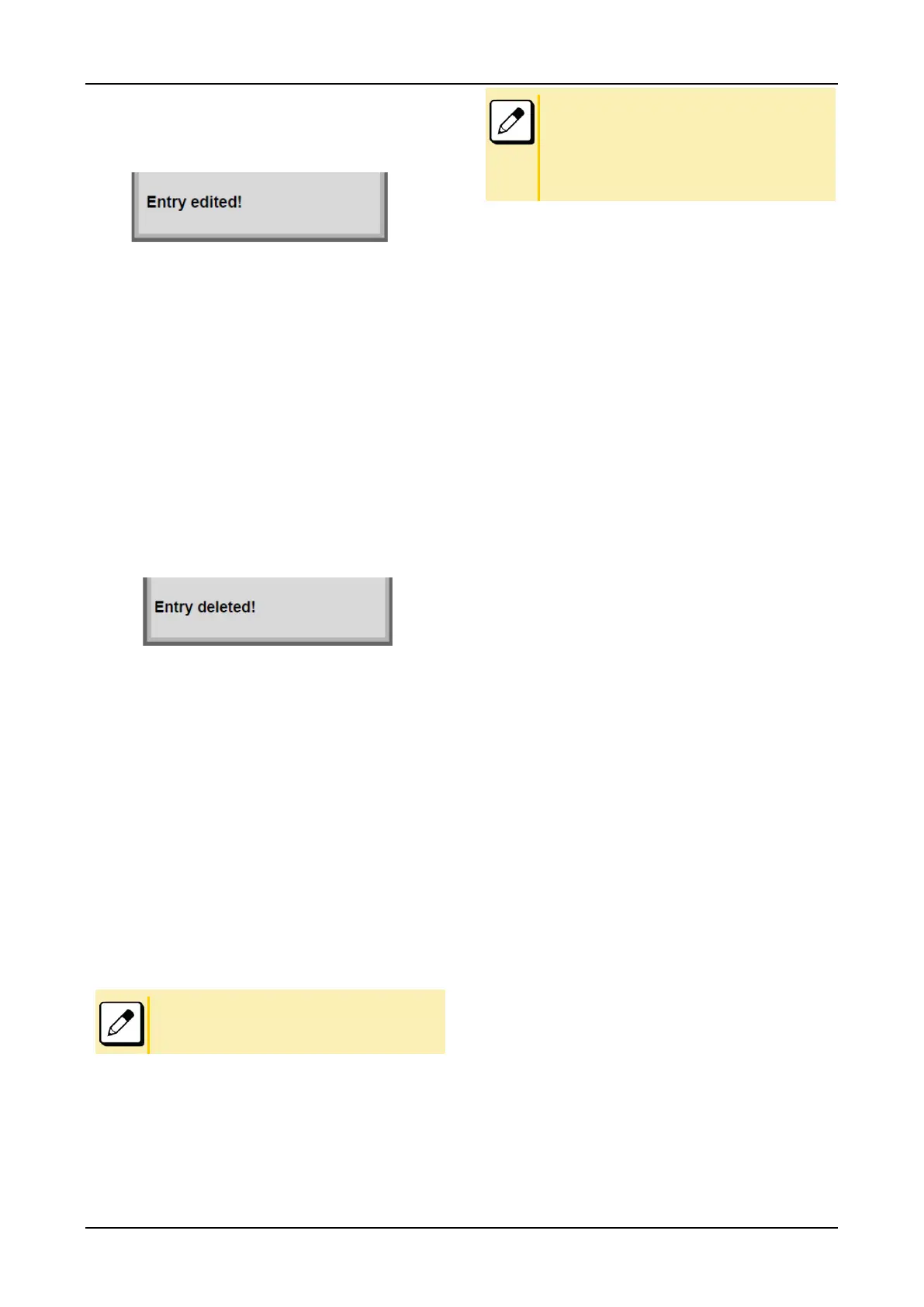FEATURE OPERATION
77
9.
After the data modification has completed, the
following message appears for two seconds.
The display returns to the Local Phonebook
screen.
To Delete a Record
1.
Press >>> soft key twice while the target
Phonebook data is displayed.
2.
Press the DEL soft key.
3.
Press the Enter key or the OK soft key to delete
the currently displaying data.
4.
After the data deletion has completed, the
following message appears for two seconds.
The display returns to the Name Entry screen.
To Add a Prefix to Telephone Number
The procedure shown below is available in a Local Phonebook.
Example:
To add a prefix “0184” in front of the telephone number
“0123456789”
1.
Press >>> soft key while the target Phonebook
data is displayed.
2.
Press the Pref soft key.
3.
Enter a prefix by using digit keys and press Enter
or the OK soft key.
To delete an entered digit, press the Left or the Clr soft key.
4.
The prefix is added in front of the telephone
number. Once the prefix is added, the Pref soft
key disappears.
The More soft key appears in the Phonebook data screen
when the number of characters (name) or digits (telephone
number) are exceeding displayable limit (Up to 17 characters
or digits can be displayed at a time). If the name or telephone
number exceeds the displayable limit, press the Left key or
the More soft key to display the last 17 characters/digits of
the name/telephone number.
