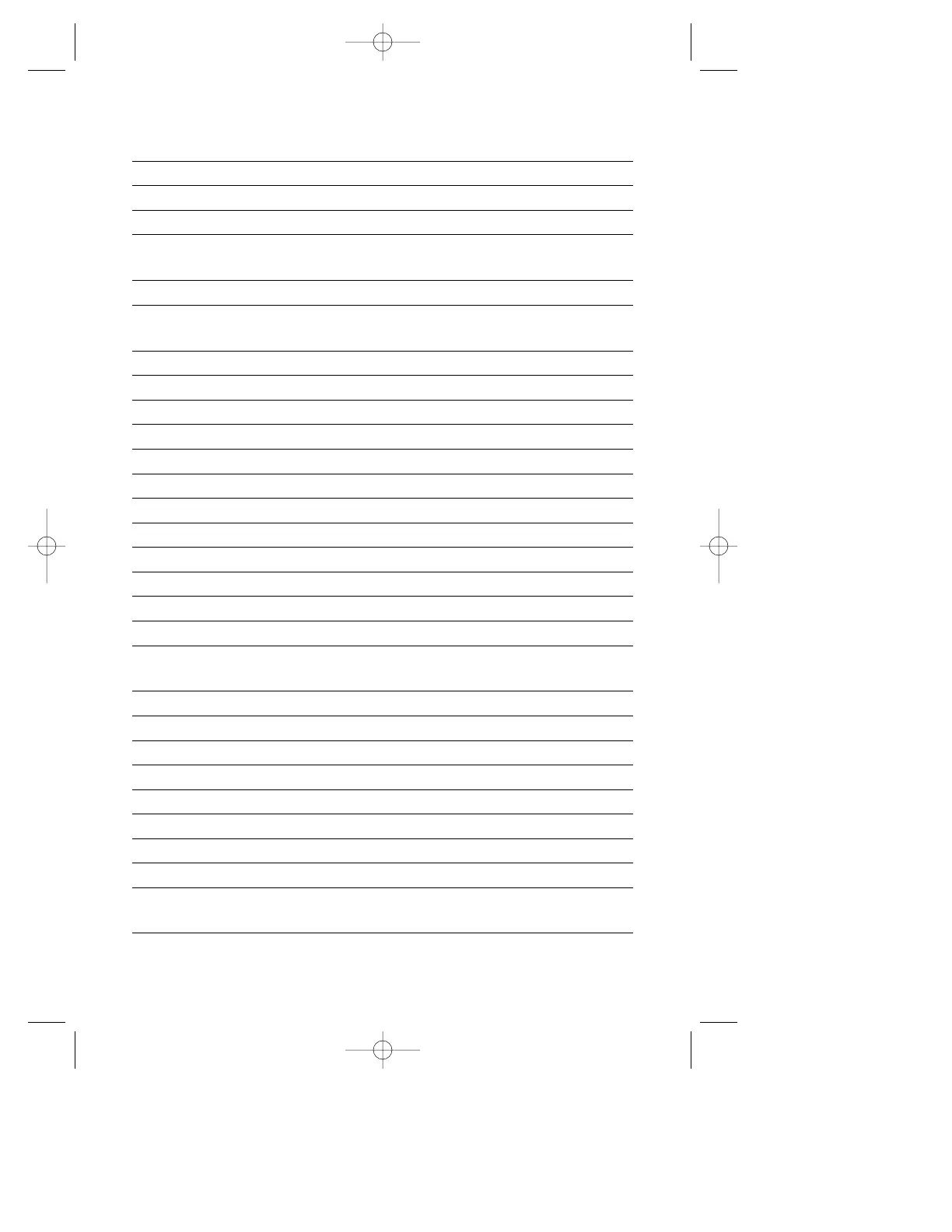Specifications
USB Input Jacks One Series B (rear-mounted)
USB Input Type High Speed or Low Speed
USB Output Jacks Four Series A (right side-mounted)
USB Output Type High Speed or Low Speed
High Power or Low Power
USB Output Current Maximum per jack – 500mA
Speakers One 75 mm / 3 inch woofer
Four 28 mm / 1.1 inch full range
Power (Satellites) 4 + 4 Watts @ 4 Ohms with 10% THD
Power (Subwoofer) 5 Watts @ 4 Ohms with 10% THD
Input Impedance (Analog) >10k Ohms
Input Sensitivity (Analog) 300mV input for full output
Frequency Response 80Hz - 20kHz
S/N Ratio > 60 dB
Power Requirements AC 110-120V / 60Hz
Current Rating 0.4A @ 120V
Headphone Output Impedance 32 Ohms
Headphone Jack Type 3.5 mm Stereo
Audio Input Jack Type 3.5 mm Stereo
Microphone Input Jack 3.5mm Mono
Dimensions 265 mm (W) x 85 mm (H) x 320 mm (D)
10.4 inches (W) x 3.3 inches (H) x 12.6 inches (D)
Weight 1.0 kg/2.3 lbs
Environmental Considerations
Operating Temperature 0° to +40°C
Humidity 10% to 90% (Non-Condensing)
Altitude 0 to 10,000 Feet
Storage Temperature -20° to +60°C
Humidity 5% to 95% (Non-Condensing)
Altitude 0 to 45,000 Feet
System Hardware
Requirements PC with MS Windows
®
98 and USB capabilities
NOTE: Technical specifications are subject to change without notice.
203 Eng Fr Cndn manual 12/21/98 11:21 AM Page 28