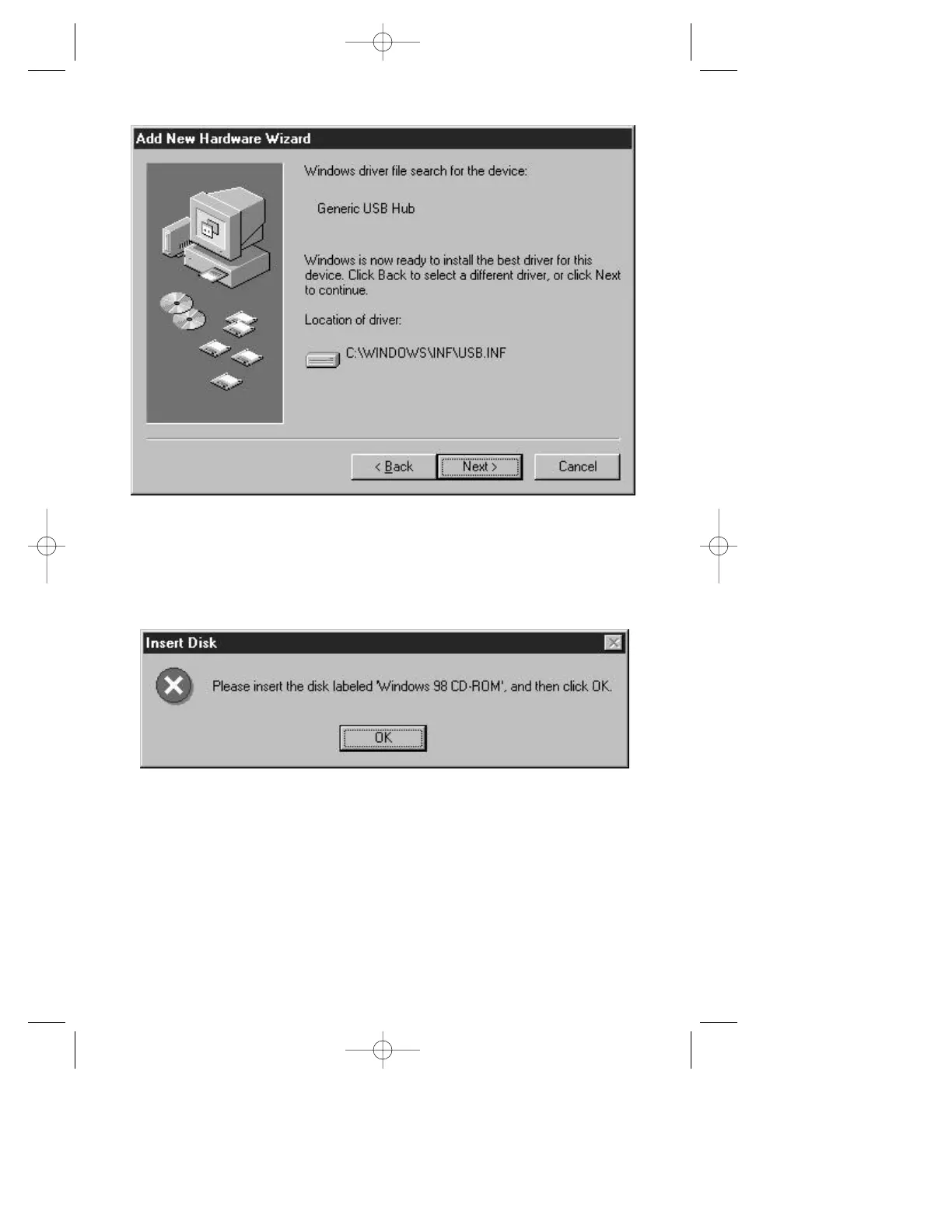installera les lecteurs.
Étape 10 Insérer le CD-ROM Windows
®
98, puis cliquer sur OK. Les fichiers
nécessaires sont copiés du CD-ROM Windows
®
98.
Remarque : Suivant la configuration du système, ce message peut ne pas
apparaître.
203 Eng Fr Cndn manual 12/21/98 11:22 AM Page 48