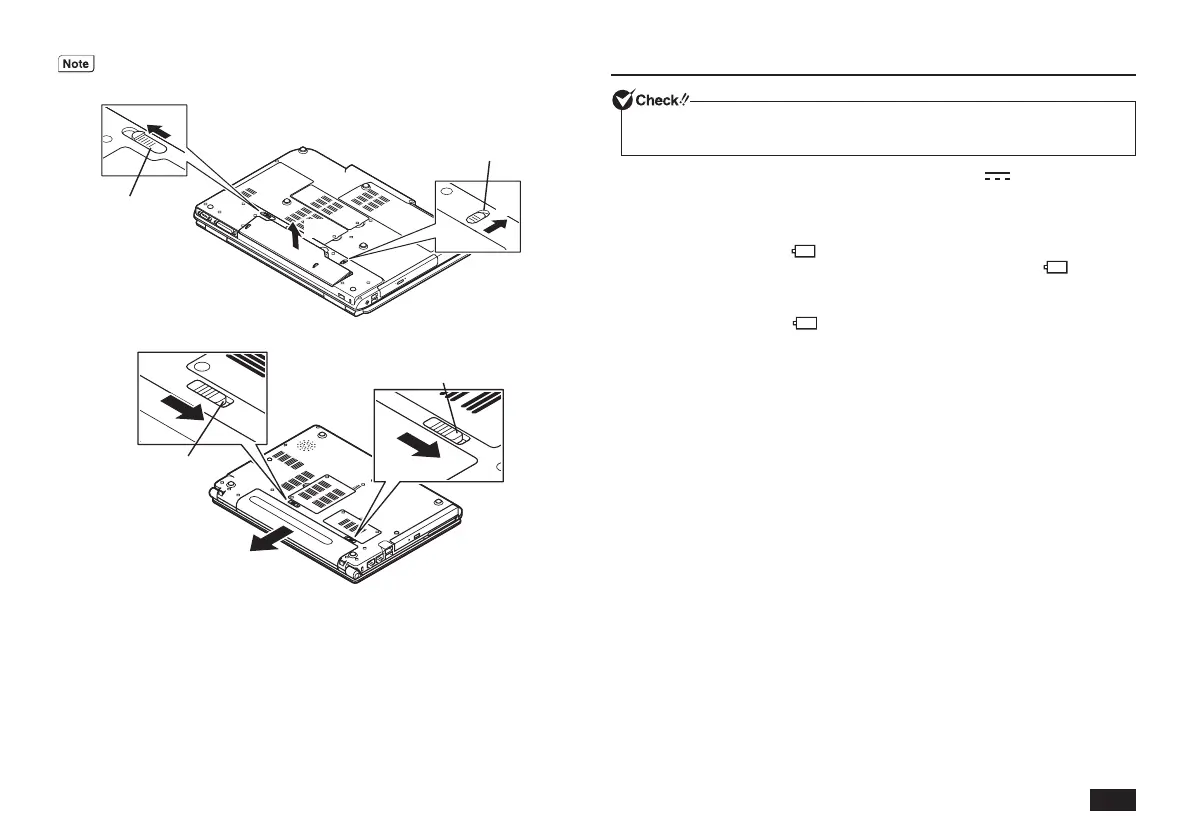3
Battery pack removal
VX Model
Battery eject lock
Battery unlock
2
1
3
VB Model
Battery eject lock
Battery unlock
2
3
1
2. Connect the AC adapter.
• After purchase, be sure to fully charge the battery before use.
• Do not remove the AC adapter before Windows setup has completed.
1
Insert the AC adapter into the power input jack ( ).
2
Connect the power cord to the AC adapter.
3
Insert the other end of the power cord into a wall outlet.
When the AC adapter is connected, the battery will start to recharge and the
battery recharge indicator (
) will turn orange.
Once the battery is fully charged, the battery recharge indicator (
) will turn
off.
Depending on battery charging conditions, there are some cases where the
battery recharge indicator (
) does not illuminate. This happens when the
battery has been charged to at least 95% capacity.
取扱説明書-853810602418A.indd 3 2011/11/14 9:38:02