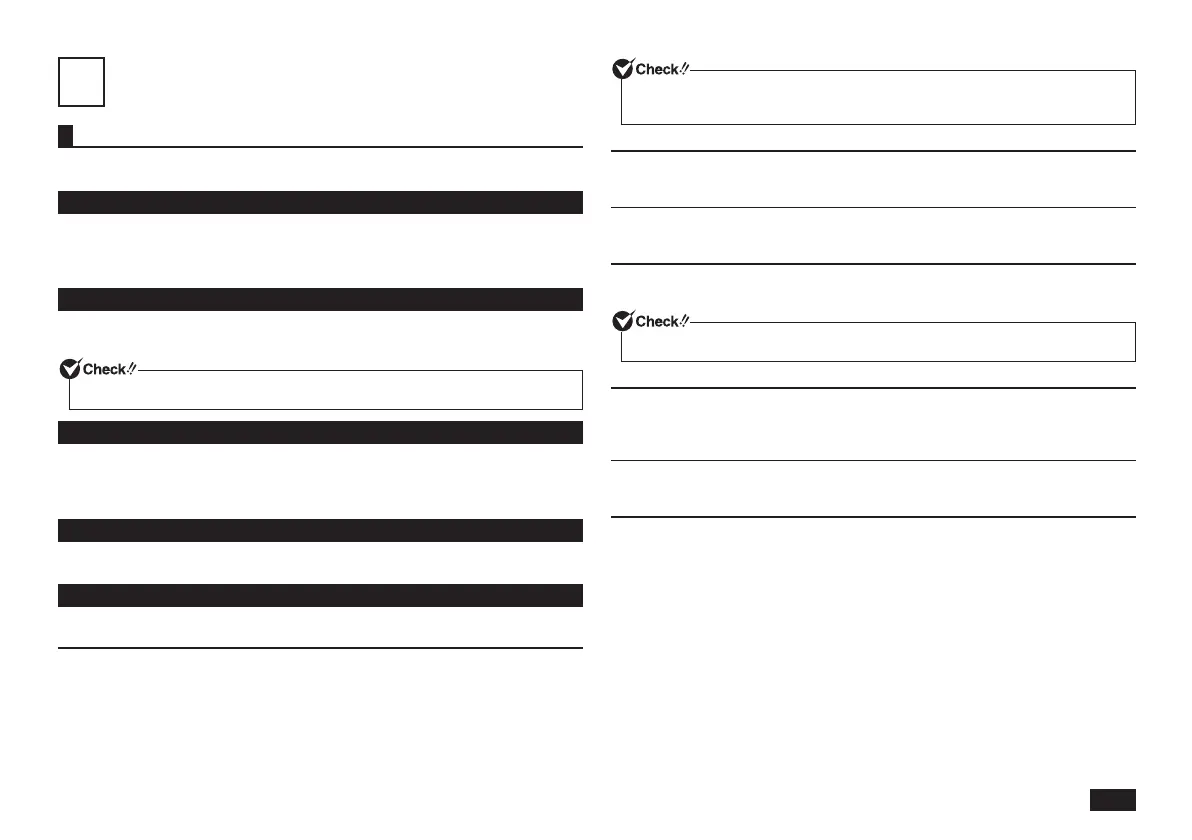21
12
Recovery
Recovery Basics
Here we will explain the basics before recovery. Please read this before
performing recovery.
Required Materials
When recovering from a DVD, the following materials are required. Prepare all
of the materials before starting the process.
• Application Disc
• Recovery Disc
Backup Data from the Hard Disk
Before recovery, if there is data that you would like to maintain, make a backup
of the data and then perform recovery.
For multi-user computers, each user should logon and make personal backups.
Maintain System Settings
When the recovery has completed, all BIOS Setup Utility settings, network
settings, etc. return to the factory settings. If you would like to use the same
settings after recovery, maintain the current settings by writing down the
information, etc.
Returning the BIOS Utility Settings to the Original Values
Before recovery, return the BIOS Setup Utility setting values to the original
factory setting values.
Precautions during Recovery
Follow the following precautions during recovery.
Follow the steps in the manual and on the recovery screen
During recovery, be sure to follow the steps in this manual and on the recovery
screen. Missing a step, pressing a key other than the indicated key, or changing
the procedure may result in improper recovery.
One of the [advanced recovery method] under the [Recovery] in the [Control
Panel], [Reinstall Windows] can not be used.
Connect the adapter
Recovery cannot be performed via battery power. Be sure to connect the AC
adapter.
Turn OFF the wireless LAN function
Confirm that the wireless LAN function is OFF. If the wireless LAN function is
ON, turn it OFF before recovery.
Disconnect peripheral devices
Disconnect peripheral devices to return to the state at time of purchase
(excluding the optical drive used for recovery).
If the computer's LAN cable is connected, disconnect it before recovery.
Do not interrupt recovery
Do not interrupt the recovery process once it has started. If you interrupt, the
recovery may not be performed correctly, so you have to start over from the
beginning.
When recovery cannot be performed
If "The computer can not be restored". is displayed, it is possible that the model
information is not written correctly. Please contact our repair facilities.
Do not leave the computer alone during recovery
Do not leave the computer unattended until the recovery has completed
including passing all the screens which require your key operations, and power
OFF.
取扱説明書-853810602418A.indd 21 2011/11/15 13:50:44
