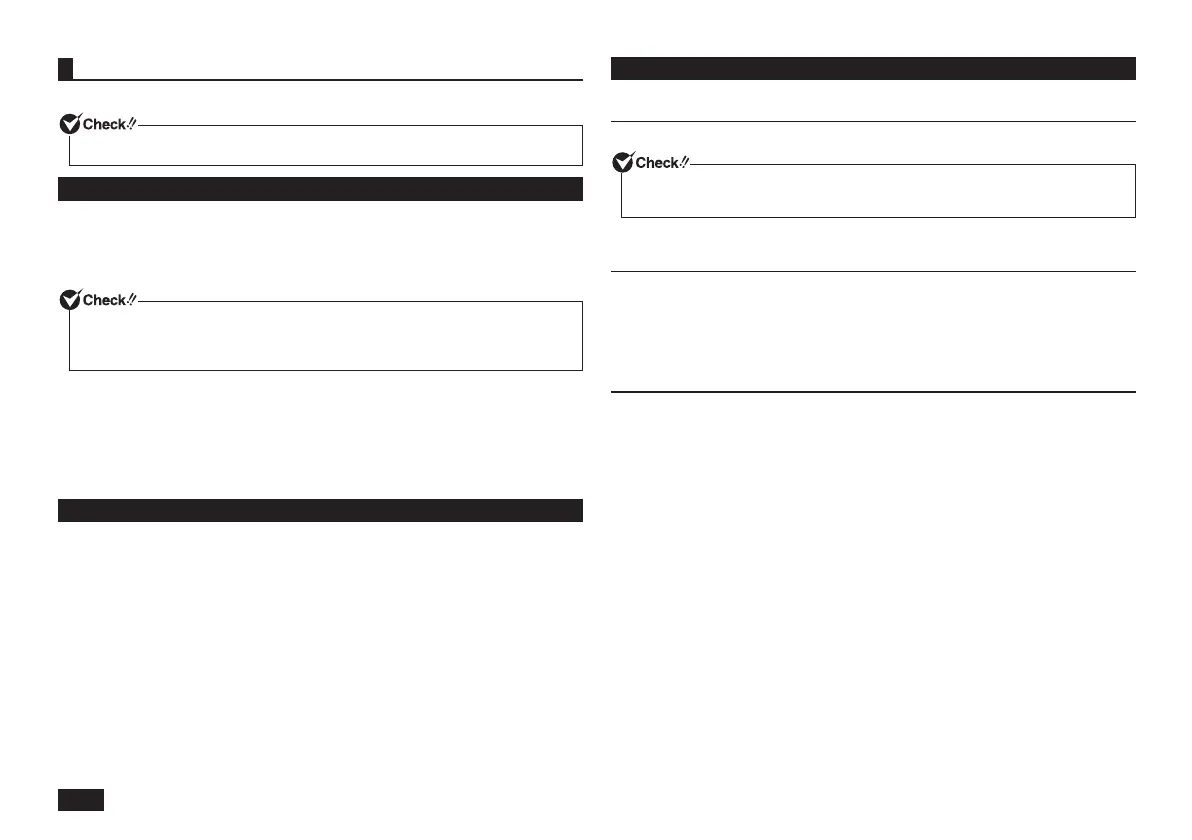22
Computer recovery
Computer recovery is performed.
Be sure to start operations with the computer's power turned OFF.
Hard Disk Recovery
1
Turn ON the power of the computer.
2
When the NEC logo screen is displayed, repeatedly press <F11> until
the NEC logo screen disappears and "Windows is loading files..." is
displayed.
If the normal Windows Desktop screen is shown instead of the recovery
screen, turn the power OFF, start from step 1 and press <F11> in a different
timing on step 2.
3
When [Windows 7 (32 bit) Recovery] is displayed, read the
precautions and then press <Enter>.
4
When the [Windows Recovery] screen is displayed, select [Start to
restore your computer], and press <Enter>.
Follow the steps on the screen for the procedure.
Next, continue to "Windows Setup" (on the right).
DVD Recovery
1
Turn ON the power of the computer.
2
If the power lamp lights, quickly insert the Application Disc into the
optical drive.
3
When [Press any key to boot from CD or DVD...] is displayed, press
<Enter>.
4
When the [Windows Recovery] screen is displayed, select [Start to
restore your computer with Recovery Disc], and press <Enter>.
5
When [Windows 7 (32 bit) Recovery] is displayed, read the
precautions and then press <Enter>.
Follow the steps on the screen for the procedure.
Next, continue to "Windows Setup" (on the right).
Windows Setup
Perform Windows setup.
Windows Setup
Read "Windows Setup" (p.4) and perform Windows Setup.
When Windows setup has completed, turn the power OFF and then do settings
to your needs.
Next, continue to "Resetting to Initial Setup".
Do again the settings which you did after your purchase
The settings which you did after purchasing your computer is lost once
recovery has started. Do the settings again.
If you want to use some peripherals, connect them and do the settings again.
Do also network settings again.
Next, continue to "After Recovery".
After Recovery
The applications which you installed from Application Disc or by any other way
and the data you made can not be recovered. Reinstall these applications.
That is all for Windows 7 recovery.
取扱説明書-853810602418A.indd 22 2011/11/14 9:38:07