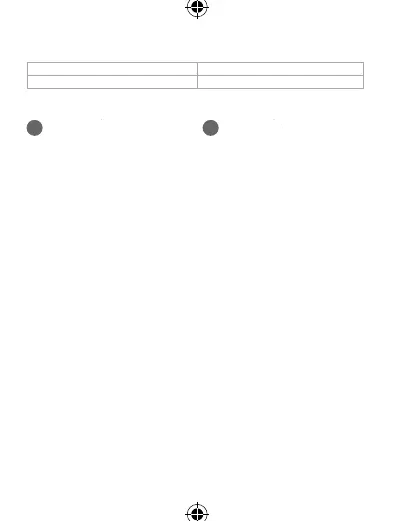7
a
Quick start guide
HDMI™ Switch
VSWI3453BK / VSWI3455BK
For more information see the extended manual online:
ned.is/vswi3453bk | ned.is/vswi3455bk
Intended use
This product is exclusively intended to switch multiple HDMI sources into 1 HD
monitor or projector.
The product is intended for indoor use only.
The product is not intended for professional use.
Any modication of the product may have consequences for safety, warranty and
proper functioning.
Specications
Product HDMI™ Switch
Article number VSWI3453BK / VSWI3455BK
Dimensions (w x h x d) 80 x 55 x 18 mm
Maximum single link range 1920 x 1080 @ 30 Hz
Interlaced (60Hz) 1080i, 576i, 480i
Progressive (60Hz) 1080p, 720p, 576p, 480p
Progressive (30Hz) 2160p
Input DDC signal 5 V p-p (TTL)
Video output HDMI
Video Bandwidth 3.4 Gb/s / 340 MHz
Operating temperature -0 °C – 70 °C
Operating humidity 10 - 85% RH (no condensation)
Storage temperature -10 °C – 80 °C
Storage humidity 5 - 90% RH (no condensation)
Main parts (image A)
HDMI™ Switch
Select button
Safety instructions
-
WARNING
• Ensure you have fully read and understood the instructions in this document
before you install or use the product. Keep this document for future reference.
• Only use the product as described in this manual.
• Do not use the product if a part is damaged or defective. Replace a damaged
or defective product immediately.
• Do not drop the product and avoid bumping.
• Do not expose the product to water or moisture.
• Do not disconnect the product by pulling on the cable. Always grasp the
connector and pull.
• Only handle the product with dry hands. Handling with wet hands might
cause an electric shock.
• Do not open the product.
• This product may only be serviced by a qualied technician for maintenance
to reduce the risk of electric shock.
Installing the product
See image B, C for a connection overview.
Using the product
Press A
2
to switch between the input.
VSWI3453BK-VSWI3455BK_MAN_COMP_(200144-20145 1422)_v0_03.indd 7VSWI3453BK-VSWI3455BK_MAN_COMP_(200144-20145 1422)_v0_03.indd 731-3-2020 17:09:2031-3-2020 17:09:20
