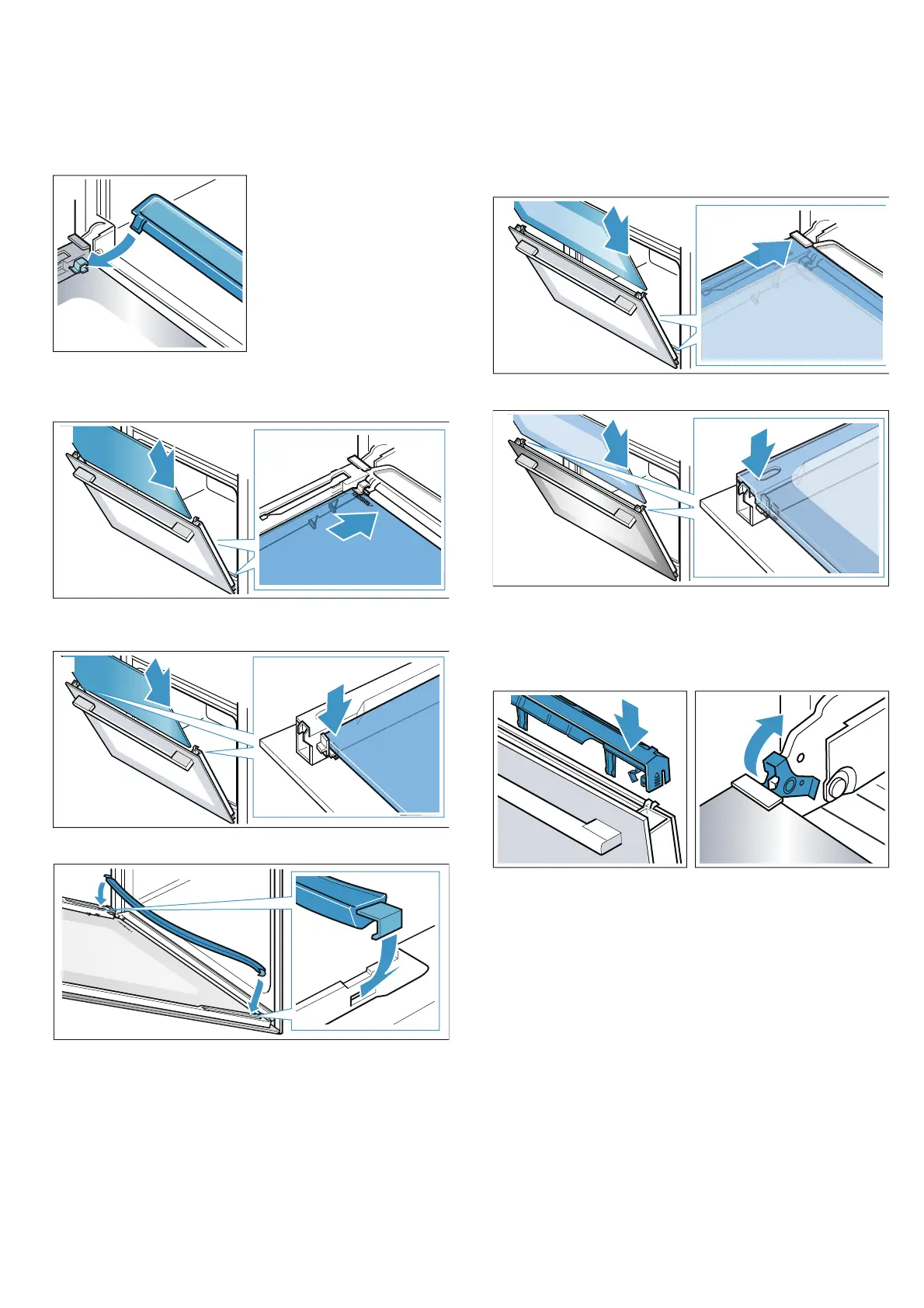en Appliance door
22
Fitting panels
1. Open the appliance door fully and refit the
condensate trough. To do this, insert the trough from
above and rotate it at the bottom (fig. !).
2. Slide the intermediate glass panel back in and make
sure that it is sitting correctly at the bottom in the
retainer (fig. ").
3. Press down on the top of the intermediate glass
panel (fig. #).
4. Refit the seal on the left and right (fig. $)
5. Push in the inner glass panel.
Before sliding the panel in, make sure that the
glossy side of the panel is on the outside and the
cut-outs on the left and right are at the top.
The panel must be sitting correctly at the bottom in
the retainer (fig. %).
6. Push the inner panel in at the top (fig. &).
7. Put the cover back in place and press on it until you
hear it click into place (fig. ').
8. Open the appliance door again fully.
9. Close the two locking levers on the left and right
(fig. ()
10. Close the appliance door.
Caution!
Do not use the cooking compartment again until the
panels have been correctly fitted.
1
2
g
