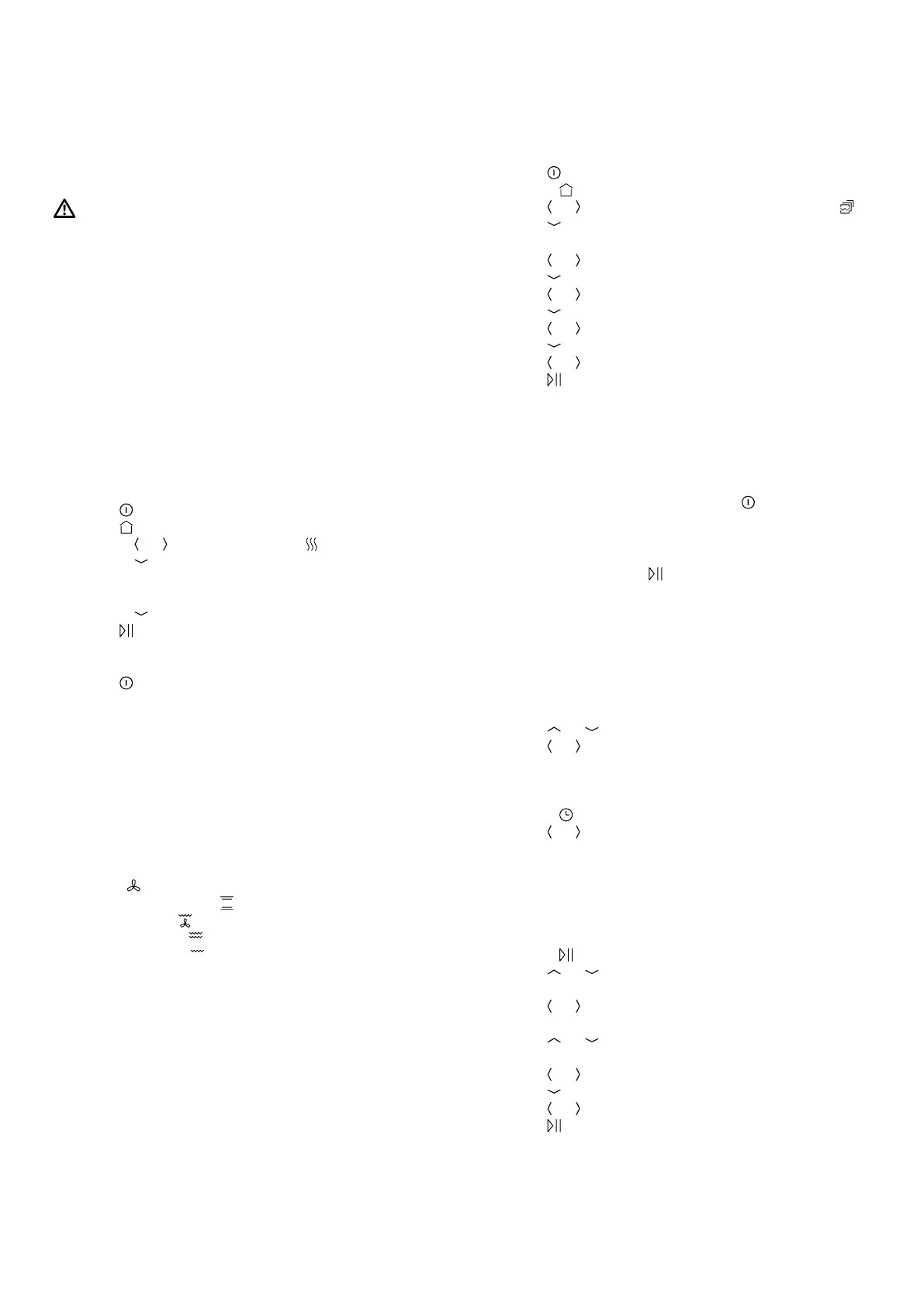en Microwave
16
Drying the cooking compartment with the Dry
function
The "Dry" function heats up the cooking compartment
so that the moisture in the cooking compartment evap-
orates. You will then need to open the appliance door
to allow the steam to escape.
WARNING‒Risk of burns!
The appliance becomes hot during operation.
▶ Allow the appliance to cool down before cleaning.
ATTENTION!
If there is water on the cooking compartment floor
when operating the appliance at temperatures above
120°C, this will damage the enamel.
▶ Do not use the appliance if there is water on the
cooking compartment floor.
▶ Wipe away any water on the cooking compartment
floor before operation.
Requirement:The cooking compartment must have
cooled down.
1.
Remove any food remnants from the cooking com-
partment.
2.
Dry the cooking compartment with a sponge.
3.
Press to switch the appliance on.
4.
Press .
5.
Use the or button to set "Dry" .
6.
Use the button to navigate to the next row.
a The duration will appear on the display. The duration
cannot be changed.
7.
Use the button to navigate to the next row.
8.
Press to start drying the appliance.
a Once the duration has elapsed, an audible signal
will sound and the appliance will stop heating.
9.
Press to switch the appliance off.
10.
Remove limescale marks with a cloth soaked in vin-
egar, then wipe with clean water and dry with a soft
cloth.
11.
Leave the appliance door open for 1-2minutes so
that the cooking compartment dries completely.
9.3 Microwave combination
To reduce the cooking time, you can use certain types
of heating in combination with the microwave.
Possible types of heating include:
¡ Hot air
¡ Top/bottom heating
¡ Circo-roasting
¡ Grill, large area
¡ Grill, small area
Possible microwave power settings include:
¡ 90watts
¡ 180watts
¡ 360watts
Setting the microwave combination
Note:
Note the correct way to operate the microwave:
¡ →"Safety", Page2
¡ →"Preventing material damage", Page6
¡ →"Microwave power settings", Page10
¡ →"Cookware and accessories with microwave",
Page14
1.
Use to switch the appliance on.
2.
Press .
3.
Use or to set the "microwave combination" .
4.
Use to navigate to the next row.
a A type of heating appears.
5.
Use or to select a type of heating.
6.
Use to navigate to the next row.
7.
Use or to select a temperature.
8.
Use to navigate to the next row.
9.
Use or to select a microwave power setting.
10.
Use to navigate to the next row.
11.
Use or to select the required cooking time.
12.
Use to start the microwave combination.
a The microwave combination starts and the cooking
time counts down.
a Once the cooking time has elapsed, an audible sig-
nal sounds and the appliance stops heating.
13.
Press any button to end the signal tone.
‒ If necessary, set another microwave combination.
‒ When the food is ready, use to switch the ap-
pliance off.
Note:If you open the appliance door during operation,
the operation stops. When you close the appliance
door, you must press to continue the operation. If
you have changed the basic setting for this, make sure
that the microwave does not resume operation without
food inside.
→"Basic settings", Page19
Changing the temperature
You can also change the temperature while operation
is in progress with the microwave combination.
1.
Use or to select the temperature.
2.
Use or to change the temperature.
a The temperature is changed.
Changing the cooking time
1.
Press .
2.
Use or to change the cooking time.
a The setting is applied.
Changing the microwave combination
If you change the combination of the type of heating
and the microwave power setting, all other settings are
reset.
1.
Press to pause operation.
2.
Use or to navigate to the row with the type of
heating or the microwave power setting.
3.
Use or to change the type of heating or mi-
crowave power setting.
4.
Use or to navigate to the row with the temper-
ature.
5.
Use or to select a temperature.
6.
Use to navigate to the row with cooking time.
7.
Use or to select the required cooking time.
8.
Use to start the microwave combination.