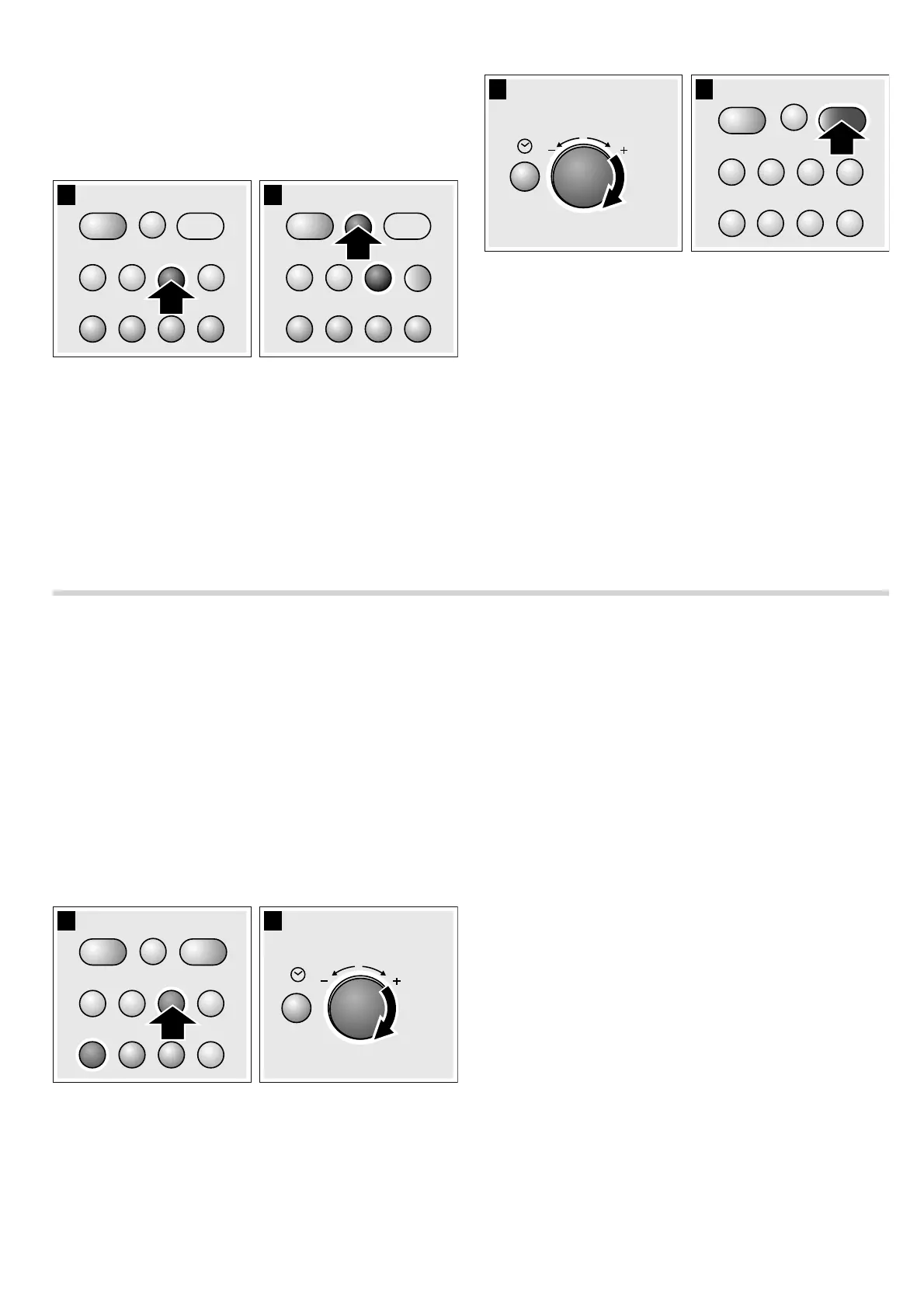8
Setting the microwave and grill
Example: 360 W, grill (, 5 minutes
1. Press the required microwave power setting.
The selected microwave power setting lights up in the
display, and "1:00 min" appears.
2. Press the ( grill button.
3. Set the cooking time using the rotary selector.
4. Press the "start" button.
The cooking time counts down in the display.
The cooking time has elapsed
A signal sounds. Open the appliance door or press "stop". The
clock reappears.
Changing the cooking time
This can be done at any time. Change the cooking time using
the rotary selector.
Pausing
Press the "stop" button once, or open the appliance door. After
closing the door, press the "start" button again.
Cancelling
Press the "stop" button twice, or open the door and press the
"stop" button once.
Memory
You can save the settings for a dish in the memory and call it
up again at any time.
The memory is useful for if you frequently prepare a specific
dish.
Saving memory settings
Example: 360 W, 25 minutes
1. Press the i button.
"M" appears in the display.
2. Press the required microwave power setting.
"M", the selected power setting and "1:00 min" appear in the
display.
3. Set the cooking time using the rotary selector.
4. Press the i button to confirm.
The clock reappears. The setting is saved.
Notes
■ You can also store grill only or grill combined with
microwave.
■ You can save the memory settings and start the appliance
immediately. When finishing, instead of pressing
i, press
"start".
■ You cannot save several microwave power settings one after
the other.
■ You cannot save automatic programmes.
■ Saving a new setting in the memory: press the ibutton. The
old settings appear. Save the new programme as described
in steps 1-4.
Starting the memory
It is very easy to start the saved programme. Place your meal
into the appliance. Close the appliance door.
1. Press the i button.
The saved settings are displayed.
2. Press the "start" button.
The cooking time counts down in the display.
The cooking time has elapsed
A signal sounds. Open the appliance door or press "stop". The
clock reappears.
Pausing
Press the "stop" button once, or open the appliance door. After
closing the door, press the "start" button again.
Cancelling
Press the "stop" button twice, or open the door and press the
"stop" button once.
6WRS 6WDUW6WRS 6WDUW
I
H
I
H
K
L
J
L
J
VWRS VWDUW VWRS VWDUW
PLQ
NJ
I H
VWRS VWDUW
K
L
J
PLQ
NJ
VWRS
VWDUW
L
J
PLQ
NJ
