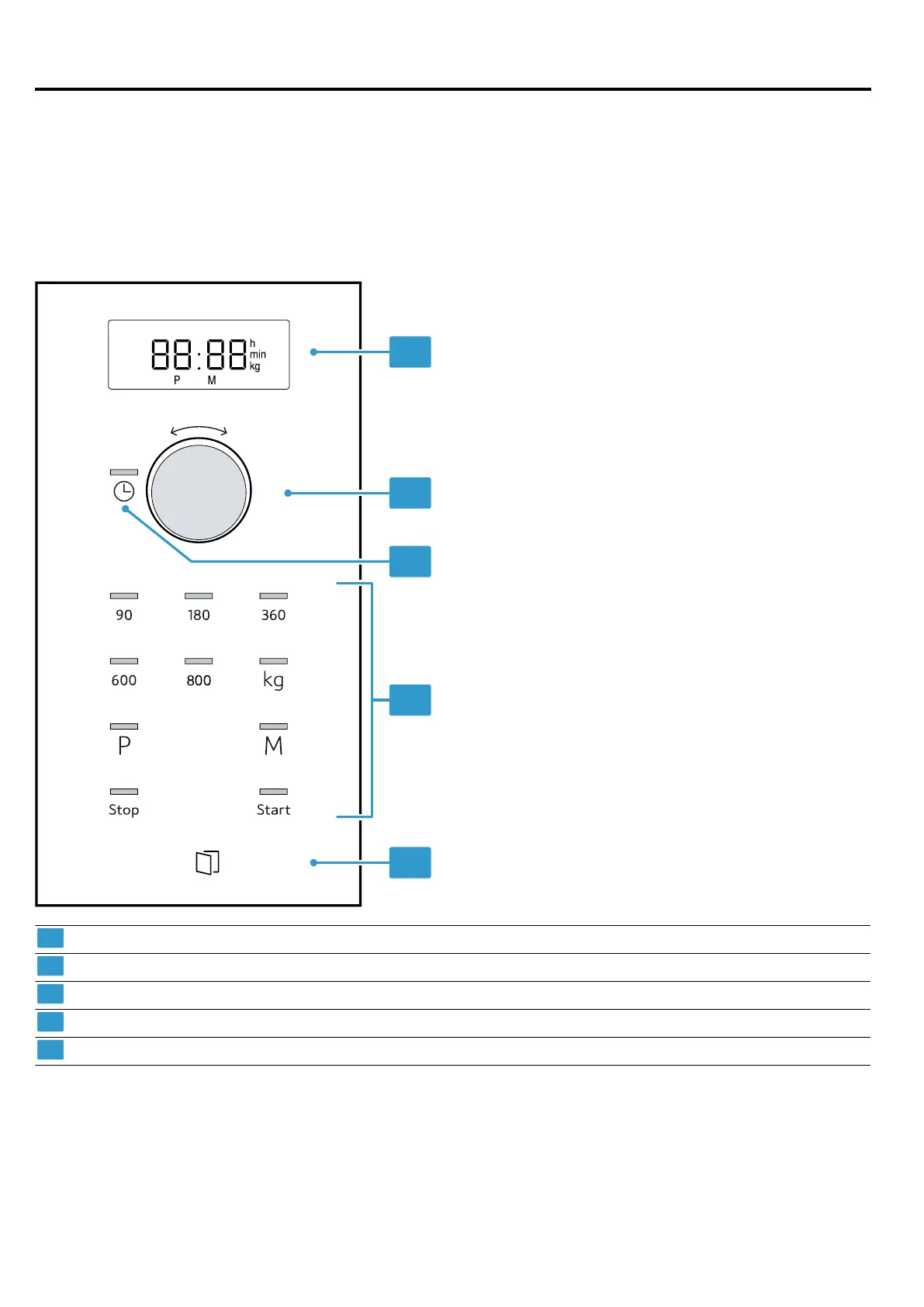Familiarising yourself with your appliance en
7
4 Familiarising yourself with your appliance
4.1 Control panel
You can use the control panel to configure all functions
of your appliance and to obtain information about the
operating status.
Note:On certain models, specific details such as col-
our and shape may differ from those pictured.
Automatic door opener Open the door automatically.
Touch fields Select functions.
Clock button Set or display the time.
Rotary selector Set the time, cooking time or automatic programmes.
Display Display clock or cooking time.
Rotary selector
Use the rotary selector to change the setting values
that are shown on the display.
The rotary selector can be pushed in. To engage or re-
lease the rotary selector, push the rotary selector.
Automatic door opener
When you press the automatic door opener, the appli-
ance door springs open. You can fully open the appli-
ance door manually.
