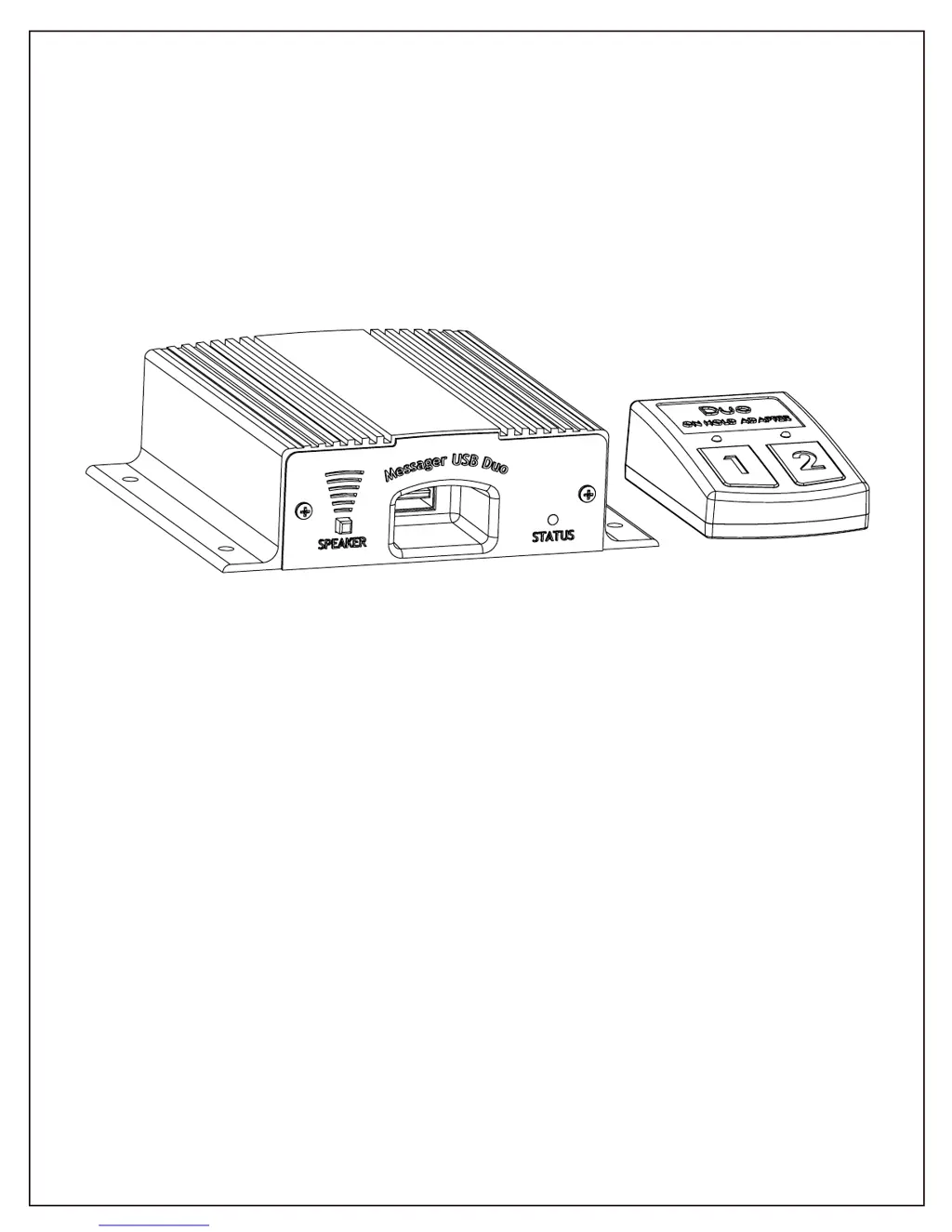What to do if the MOH message is not playing on my Nel-Tech Labs Messager USB Duo?
- HHerbert BrooksAug 14, 2025
If the MOH message isn't playing on your Nel-Tech Labs Repeater, first, check the USB media to ensure the file isn't missing, improperly named, or encrypted. Then, adjust the VOLUME pot to increase the volume output level. Finally, verify the OUTPUT connection from the unit to the phone is properly connected.