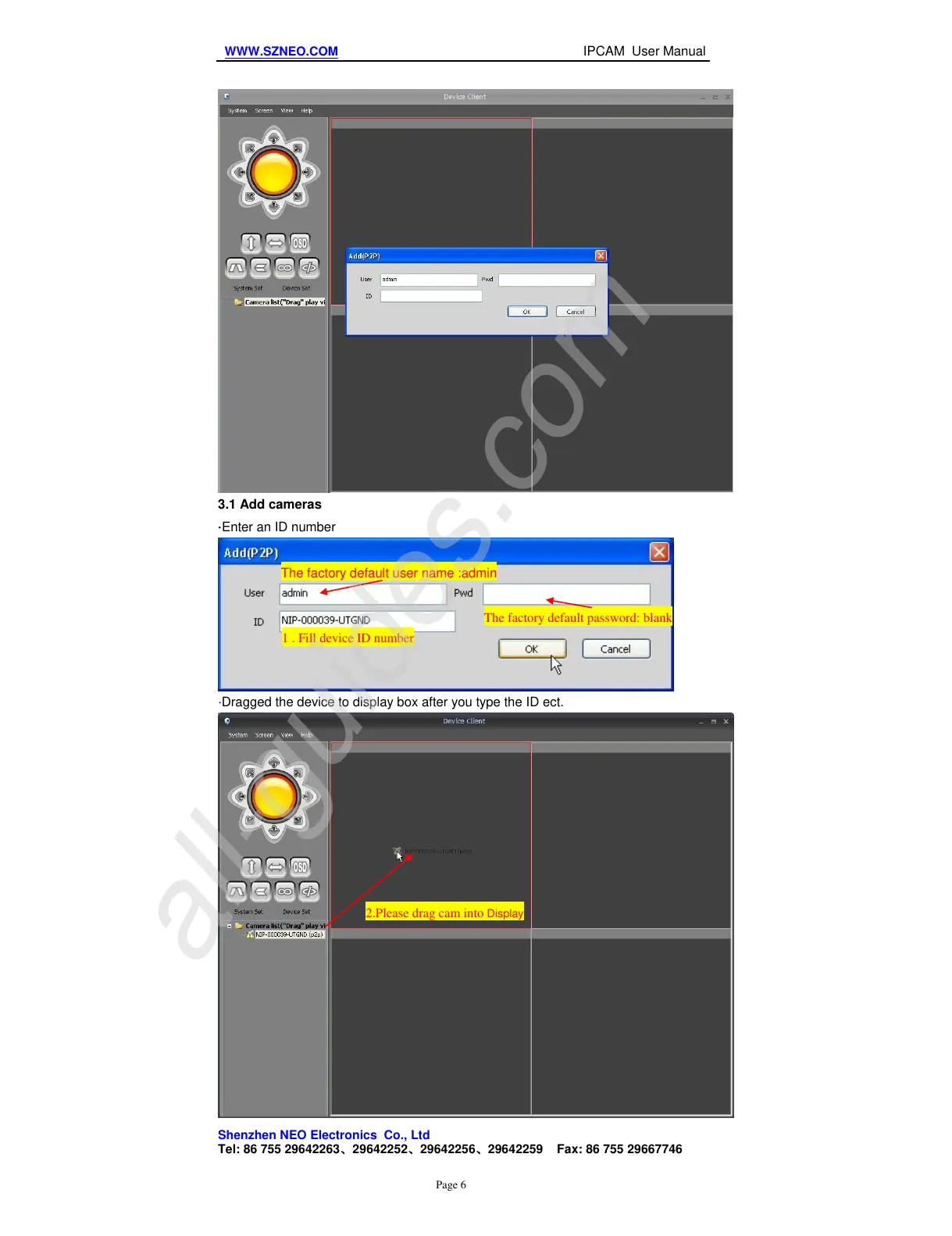WWW.SZNEO.COM IPCAM User Manual
Page 6
3.1 Add cameras
·Enter an ID number
·Dragged the device to display box after you type the ID ect.
1 . Fill device ID number
The factory default password: blank
The factory default user name :admin
2.Please drag cam into Display
Shenzhen NEO Electronics Co., Ltd
Tel: 86 755 29642263、29642252、29642256、29642259 Fax: 86 755 29667746