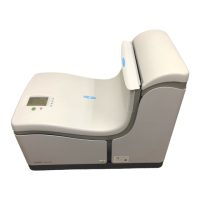Table of Contents
Read this First ...............................................................................................11
Safety...............................................................................................................1
Declaration of Conformity (EU only).................................................................1
About this manual............................................................................................1
How this Help Works ....................................................................................32
Help Menu........................................................................................................3
User Guide.......................................................................................................4
Remote Assistance (optional)..........................................................................5
Meet your Document System ......................................................................63
Introduction......................................................................................................6
Operating Controls...........................................................................................8
Control Panel...................................................................................................9
Power Up........................................................................................................10
How to Operate the Touch Screen.................................................................12
Use a Web Browser.......................................................................................13
What is a Job?...............................................................................................14
Job List...........................................................................................................14
Job Overview.................................................................................................15
High Capacity Document Feeder (HCDF)......................................................18
MaxiFeeder....................................................................................................19
Installation of the Side Exit.............................................................................19
High Capacity Vertical Stacker.......................................................................20
Shut Down the System...................................................................................21
Working with Jobs ......................................................................................224
Introduction....................................................................................................22
Use an Existing Job.......................................................................................22
Create a New Job..........................................................................................23
| Page 1 | TOC | Oct-09-2019 11:13 |