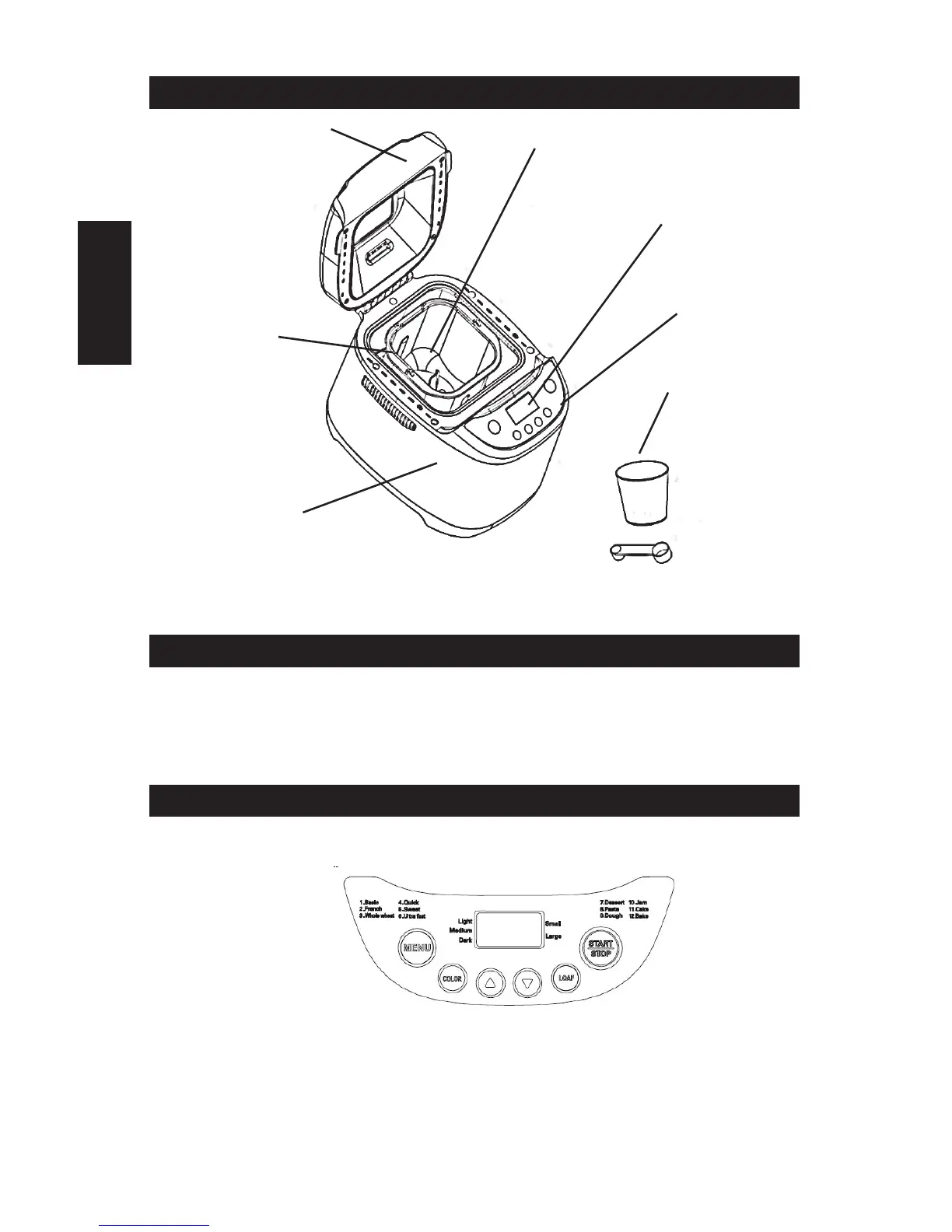2
English
Parts
LCD
Display
Kneading
Paddle
Control
Panel
Housing
Measure
Cup and
Spoon
Appliance Lid
Bread Pan
Before rst time use
• Unpack your appliance and dispose of the packaging material in accordance with
prevailing regulations.
• With a clean damp cloth wipe the bread pan, kneading paddle and outer surface of the
bread baking machine before putting into operation. Do not use abrasive cleaners or pads.
• Remove the protective lm on the control panel.
Operating Instructions
You can use the automatic bread maker to bake according to your taste. Choose from 12
baking programs to make jam, cake or to knead noodle dough.
LCD INFORMATION DISPLAY
The LCD display will show you the following information:
- The program number that you have selected.
- The loaf size selected.
- The crust color setting.
- The time remaining in the baking cycle once the start button has been pressed. Note that
the display will read 0:00 once baking cycle is complete.
