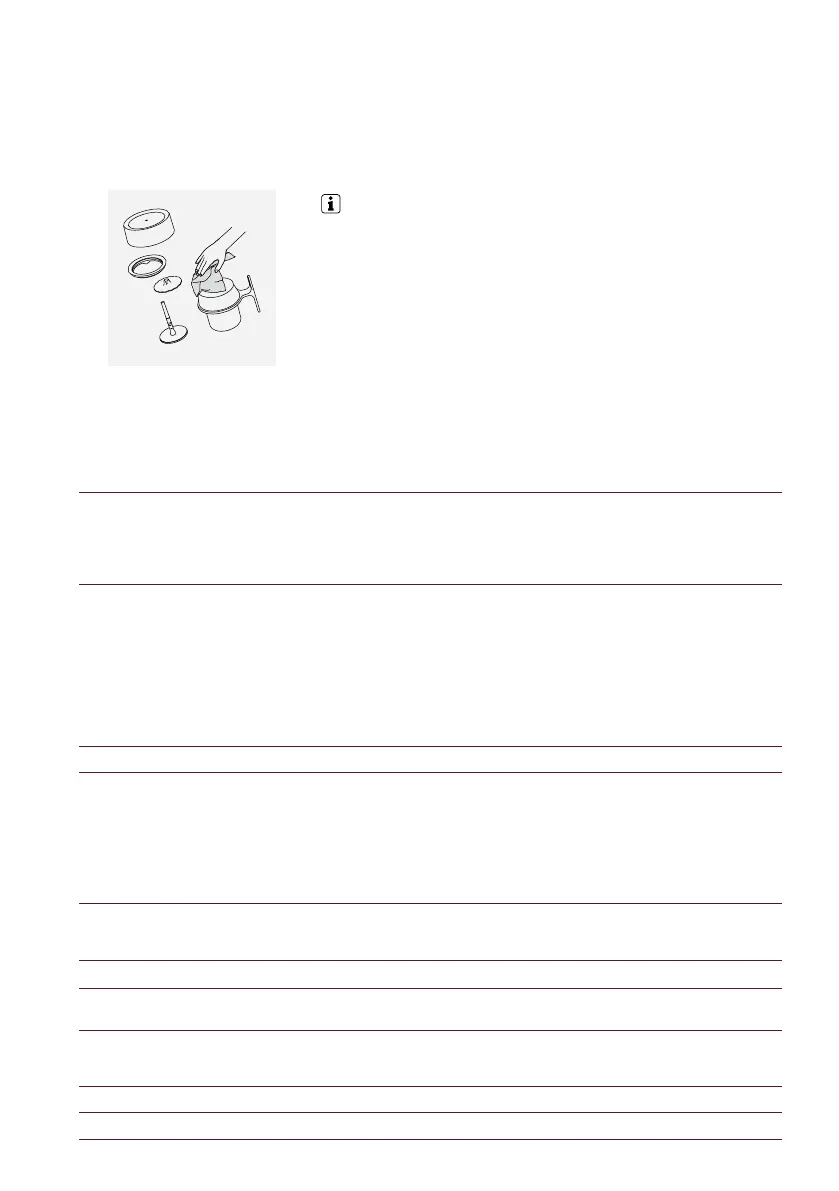12
Dry all device parts with a fresh
and clean towel, cloth or paper and
reassemble all parts.
NOTE: Only the jug, jug lid, lid seal,
whisk and spoon can be washed in
the dishwasher.
Troubleshooting
Cleaning instructions
Pairing has not succeeded. - Check that the Bluetooth
®
on the smartphone or tablet is activated.
- Check the compatibility of your smartphone or tablet with the machine (see page 8).
- Ensure the smartphone or tablet is placed next to the machine (max distance 20 cm) during the
pairing.
- Make sure to not turn ON any microwave close to the machine during pairing. If you want to unpair
your machine, via the App.
- Go on the App “Name”, click on “Machine status”, then click on “Unpair this machine”.
- Click on “unpair this device” to confirm the unpairing.
- Note: In case of an unpairing, all the setups and specifications will be lost and the machine will be
reset to factory settings.
No light on and no message. - Check if device is plugged, press any button, if nothing happens call Nespresso.
Quality of milk froth not up to
standard.
- For optimal milk froth, use cold cow milk or semi skimmed cow milk at refrigerated temperature
(about 4-6° C). To guarantee hygiene conditions, use heat treated milk (pasteurized), refrigerated &
freshly opened only, and 0% milk for Café viennois. Milk which has been frozen will not froth.
- Be sure Barista and the whisk are clean.
- It is highly recommended to not use special enriched milks, powdered reconstituted milks nor
flavoured milks.
- Jug has to be really cold for optimal recipe (after hot recipe, please cool down until ambiant
temperature +/- 25 °C).
Milk overflows. - Ensure that the jug is well placed on the power base.
- Check correct position of the lid.
- Quantity of milk has to be between MIN level and MAX level.
Display Message
“Call Nespresso” and Error
code (E01 to E34)
- Device needs to be repaired, please call Nespresso and mention error code:
E01 to E34, phone number available on Nespresso website.
“Replace Jug” - Check if jug is present and in good position. If not replace jug in good position.
- Check if whisk is present and in good position. If not place whisk with whisk disk weel postionned in
good position.
“Add milk” - There is not or not enough milk inside jug.
“
Resta
r
t recipe
” - Restart recipe, if persist unplug wait for 3 mn and replug, if persist call Nespresso.
