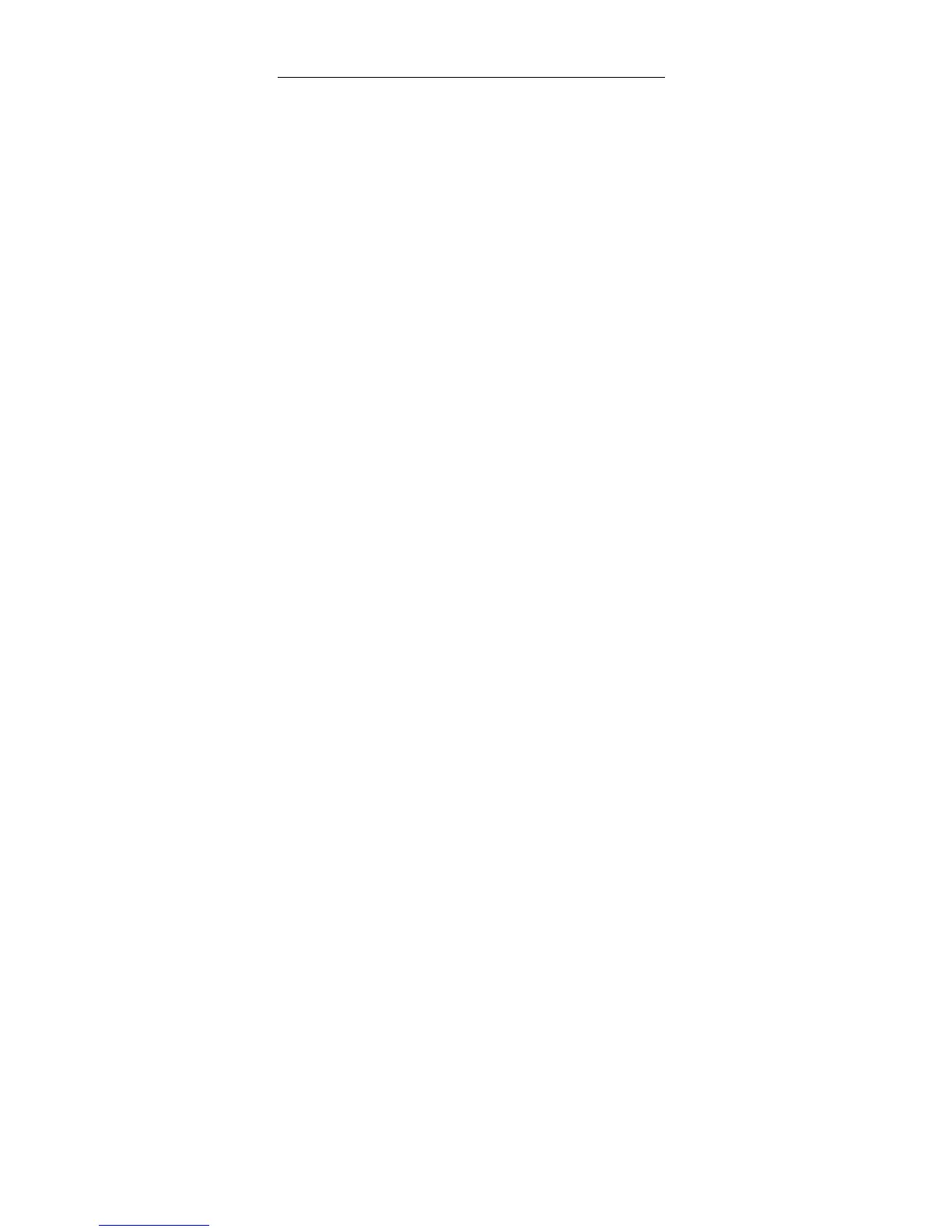Max 410/420/430
3
• A Hardware Installation Guide describing
hardware installation, cabling, and safety-related
issues.
• A Command Reference Guide describing
advanced configuration of the Max 410/420/430
through a serial connection.
1.3 Product Enhancements for Version 1.3.5
• Improved Call Quality – The Max 8/16 is now
compatible with more state-of-the-art gateways
such as Nuera and Cisco (when available),
which greatly improves the quality of calls with
reduced latency.
• Dropped Call Prevention – The Max
410/420/430 is now more reliable in retaining
calls in progress by re-establishing connections
to call controllers if an IP stream is lost. This
feature will greatly improve dropped call
problems for ADSL or Cable modem users as
well as LAN network users.
• Account Balance Announcement by Port –
The Max 410/420/430 has a Web configurable
toggle switch that enables the IVR to announce
the account balance or minutes remaining on
the port that the call is going over.
• New Greeting Message - A greeting message
will play prior to the dialed call being sent to the
call servers.
• Voice file changes – Newer, clearer voice files
have been added.
• New Password Functionality - When a user
selects Password mode or Acc/Pin/Password
mode and the password field is empty, an error