14 15
View your Device
Your device and the connected sensors will appear on the menu, in the
'Devices Management' screen
Process completed - Congratulations! The set-up process is now completed
Recommended next steps
•
You can name each device - By default, the device name will be its
serial number
•
Dene thresholds for relevant sensors according to your preferences
•
Create Irrigation Blocks and Crop Units
•
Assign the devices to their relevant Irrigation Block
•
Dene a leading sensor, that ultimately represents your Irrigation
Block's status
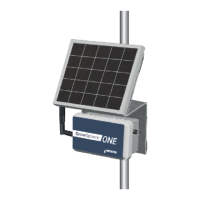
