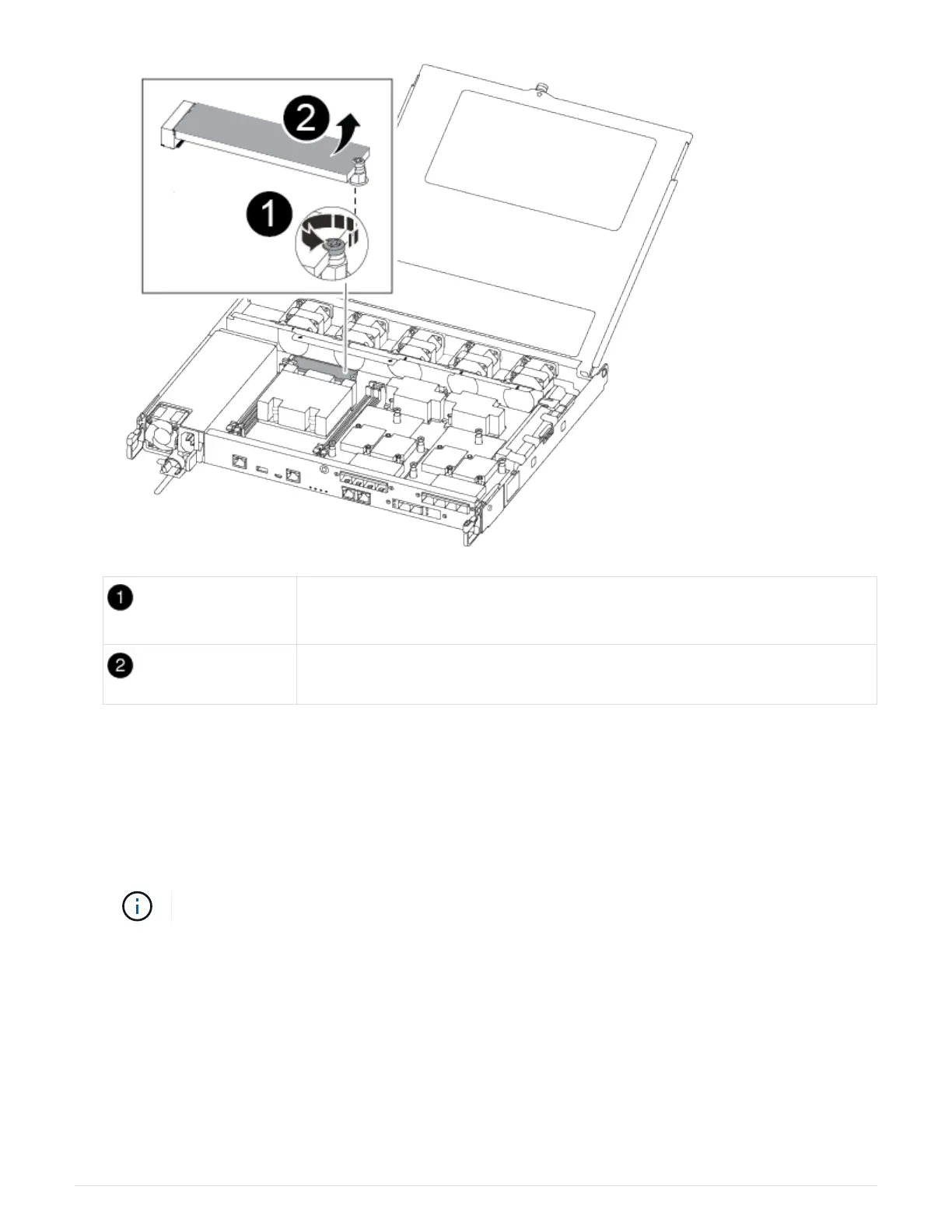Remove the screw securing the boot media to the motherboard in the
controller module.
Lift the boot media out of the controller module.
2. Using the #1 magnetic screwdriver, remove the screw from the impaired boot media, and set it aside safely
on the magnet.
3. Gently lift the impaired boot media directly out of the socket and set it aside.
4. Remove the replacement boot media from the antistatic shipping bag and align it into place on the
controller module.
5. Using the #1 magnetic screwdriver, insert and tighten the screw on the boot media.
Do not apply force when tightening the screw on the boot media; you might crack it.
Step 3: Transfer the boot image to the boot media
The replacement boot media that you installed is without a boot image so you need to transfer a boot image
using a USB flash drive.
• You must have a USB flash drive, formatted to MBR/FAT32, with at least 4GB capacity
• A copy of the same image version of ONTAP as what the impaired controller was running. You can
download the appropriate image from the Downloads section on the NetApp Support Site
◦ If NVE is enabled, download the image with NetApp Volume Encryption, as indicated in the download
247
