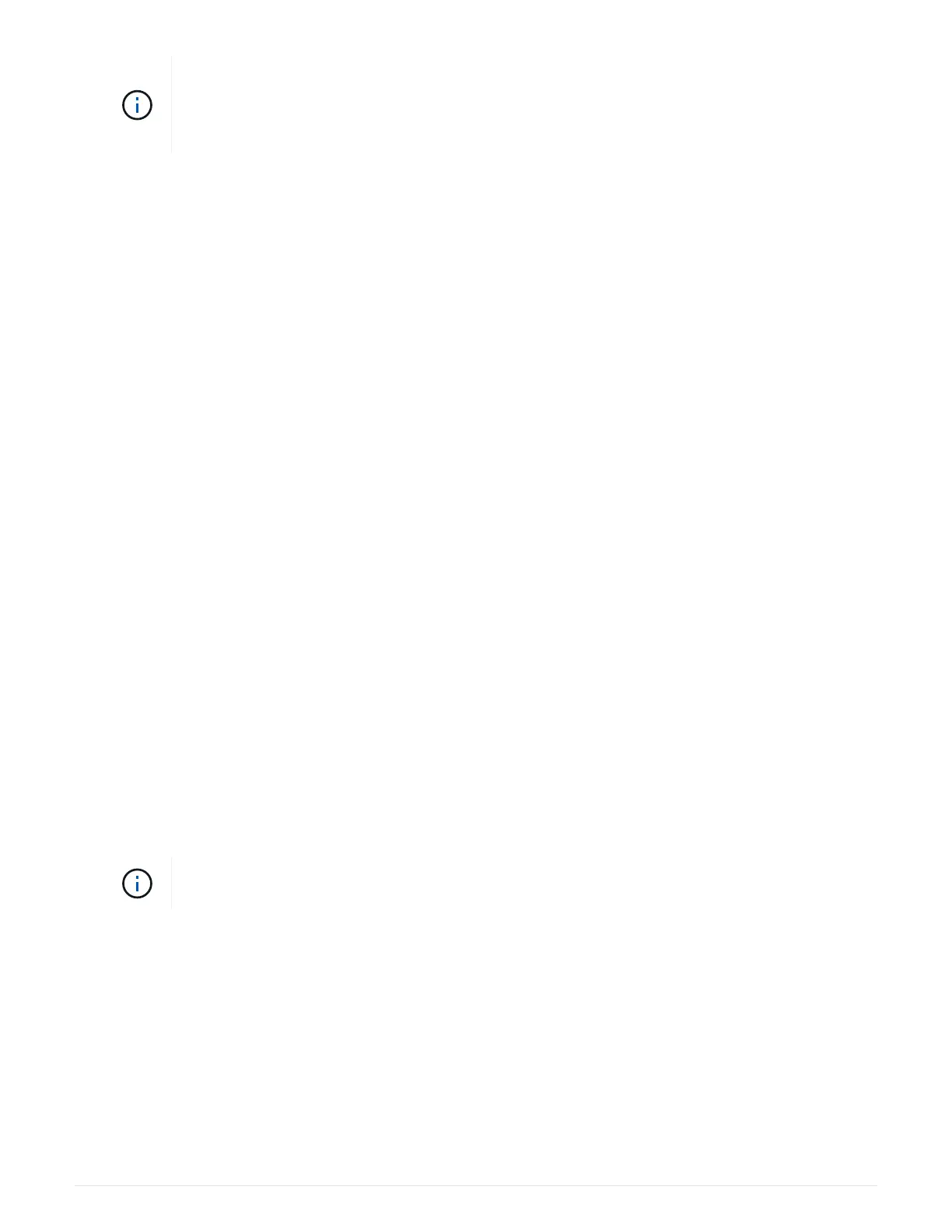For clusters using SnapMirror synchronous operating in StrictSync mode: system node
halt -node * -skip-lif-migration-before-shutdown true -ignore-quorum
-warnings true -inhibit-takeover true -ignore-strict-sync-warnings
true
7.
Enter y for each controller in the cluster when you see
Warning: Are you sure you want to halt
node "cluster name-controller number"?
{y|n}:
8. Wait for each controller to halt and display the LOADER prompt.
9. Turn off each PSU or unplug them if there is no PSU on/off switch.
10. Unplug the power cord from each PSU.
11. Verify that all controllers in the impaired chassis are powered down.
Replace hardware - AFF A250
Move the power supplies, hard drives, and controller module or modules from the
impaired chassis to the new chassis, and swap out the impaired chassis from the
equipment rack or system cabinet with the new chassis of the same model as the
impaired chassis.
Step 1: Remove the controller modules
To replace the chassis, you must remove the controller modules from the old chassis.
Use the following video or the tabulated steps to replace the chassis; it assumes the removal and replacement
of the bezel:
Animation - Replace the chassis
1. If you are not already grounded, properly ground yourself.
2. Unplug the controller module power supplies from the source.
3. Release the power cable retainers, and then unplug the cables from the power supplies.
4. Insert your forefinger into the latching mechanism on either side of the controller module, press the lever
with your thumb, and gently pull the controller a few inches out of the chassis.
If you have difficulty removing the controller module, place your index fingers through the
finger holes from the inside (by crossing your arms).
259
