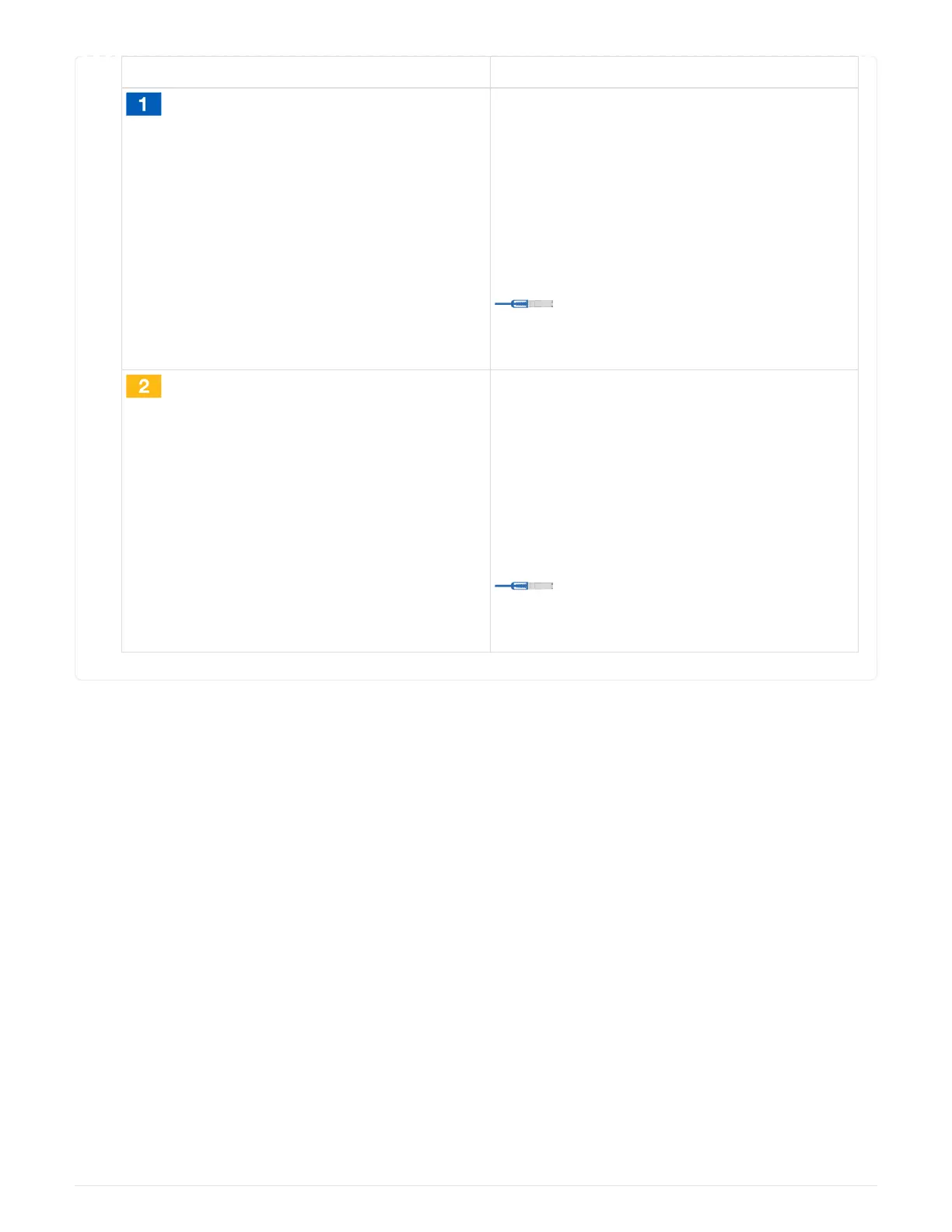Step Perform on each controller
• Connect controller A port e2a to NSM A e0a
on shelf 1.
• Connect controller A port e10b to NSM B e0b
on shelf 1.
• Connect controller A port e2b to NSM B e0b
on shelf 2.
• Connect controller A port e10a to NSM A e0a
on shelf 2.
100 GbE cable
• Connect controller B port e2a to NSM B e0a
on shelf 1.
• Connect controller B port e10b to NSM A e0b
on shelf 1.
• Connect controller B port e2b to NSM A e0b
on shelf 2.
• Connect controller B port e10a to NSM B e0a
on shelf 2.
100 GbE cable
Step 5: Complete system setup and configuration
You can complete the system setup and configuration using cluster discovery with only a connection to the
switch and laptop, or by connecting directly to a controller in the system and then connecting to the
management switch.
694
