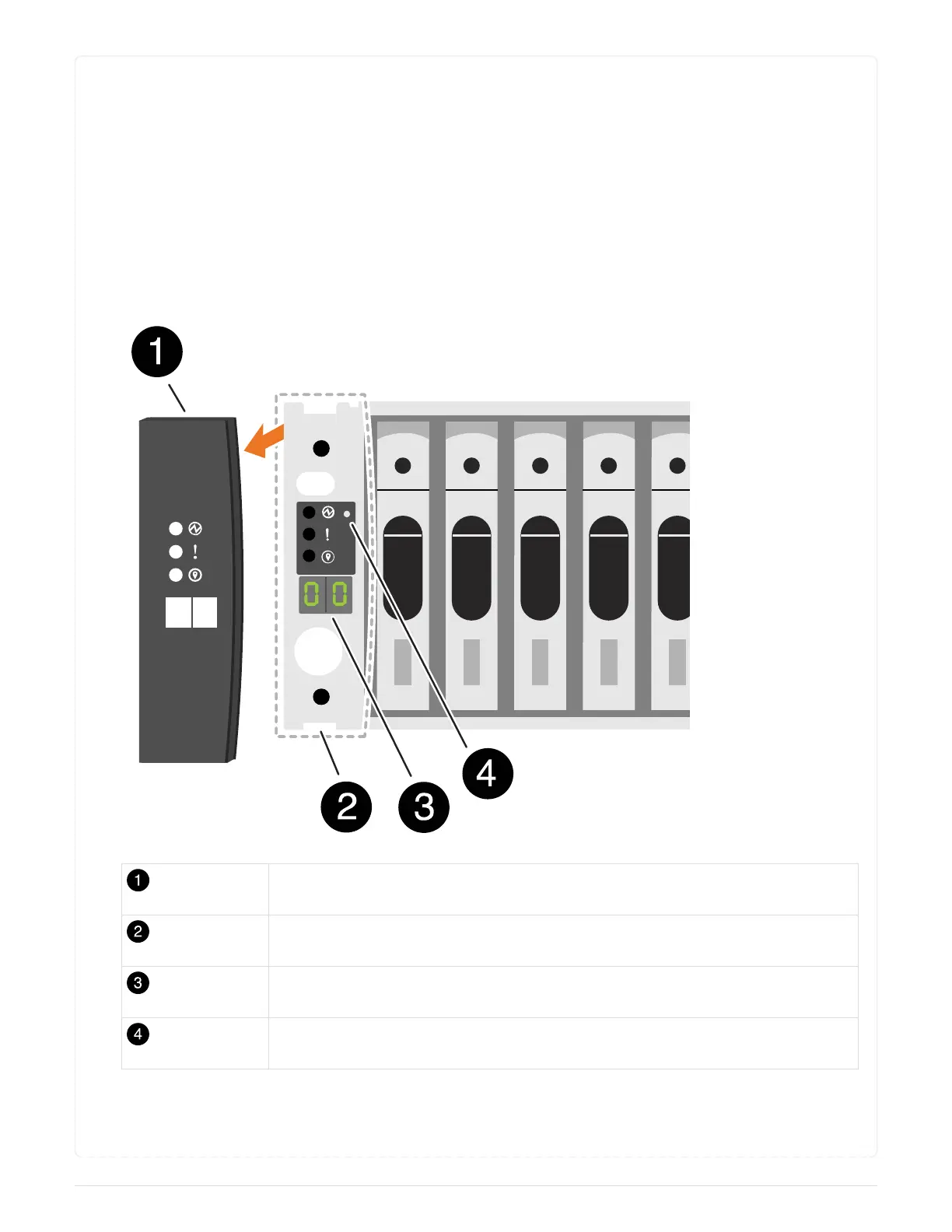Option 1: If network discovery is enabled
If you have network discovery enabled on your laptop, you can complete system setup and configuration
using automatic cluster discovery.
1. Use the following animation or drawing to set one or more drive shelf IDs:
The NS224 shelves are pre-set to shelf ID 00 and 01. If you want to change the shelf IDs, you must
create a tool to insert into the hole where button is located. see
Change a shelf ID - NS224 shelves
for detailed instructions.
Animation - Set NVMe drive shelf IDs
Shelf end cap
Shelf faceplate
Shelf ID LED
Shelf ID setting button
2. Turn on the power switches on the power supplies to both nodes.
Animation - Turn on the power to the controllers
695
