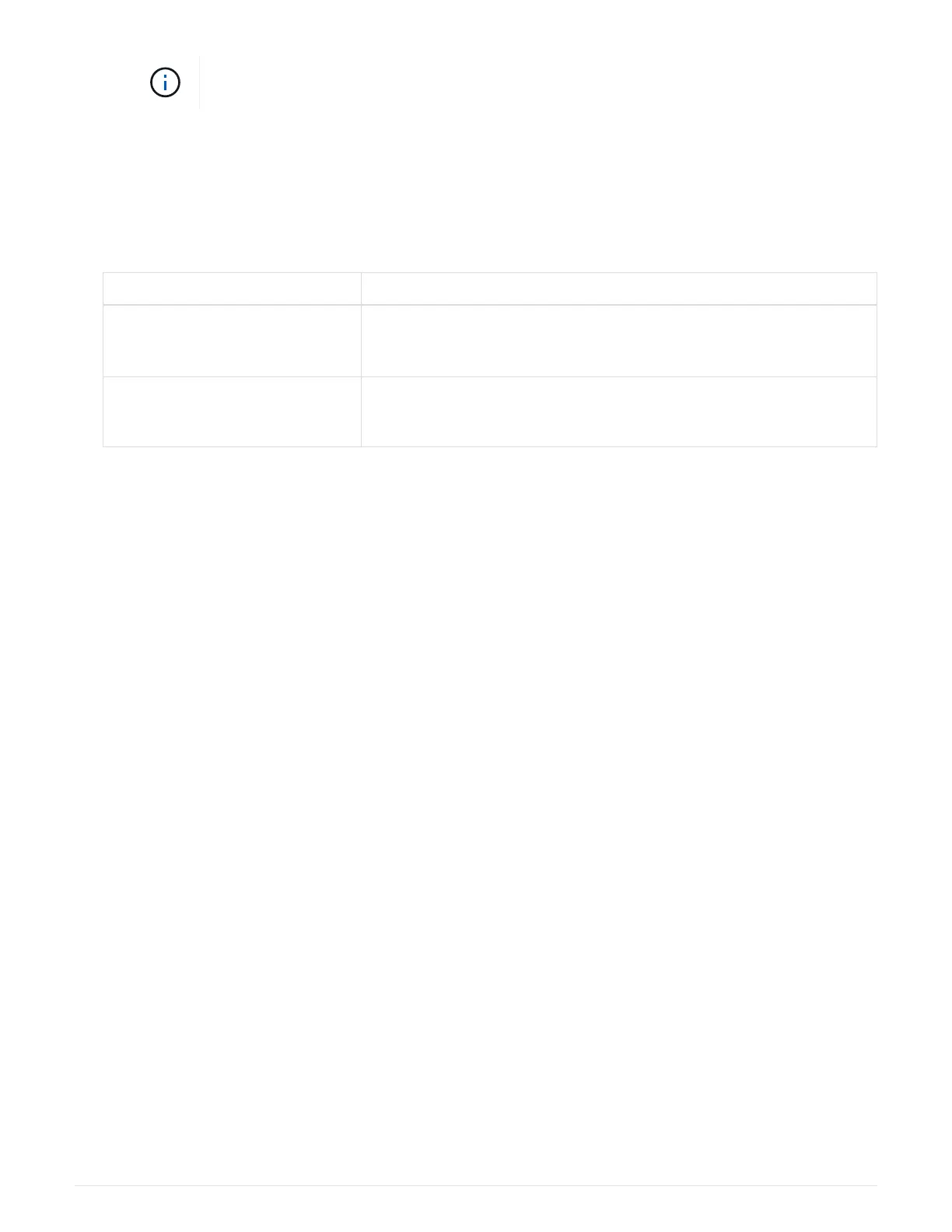If you encounter an issue during reboot, see BURT 1494308 - Environment shutdown
might be triggered during I/O module replacement
8.
Give back the controller from the partner controller.
storage failover giveback -ofnode
target_node_name
9.
Enable automatic giveback if it was disabled:
storage failover modify -node local -auto
-giveback true
10. If you added:
If I/O module is a… Then…
NIC module in slots 3 or 7,
Use the storage port modify -node *<node name> -port
*<port name> -mode network
command for each port.
Storage module
Install and cable your NS224 shelves, as described in
Hot-adding an NS224 drive shelf.
11. Repeat these steps for controller B.
Boot media
Replace the boot media - AFF A900
The boot media stores a primary and secondary set of system (boot image) files that the
system uses when it boots. Depending on your network configuration, you can perform
either a nondisruptive or disruptive replacement.
You must have a USB flash drive, formatted to FAT32, with the appropriate amount of storage to hold the
image_xxx.tgz.
You also must copy the
image_xxx.tgz file to the USB flash drive for later use in this procedure.
•
The nondisruptive and disruptive methods for replacing a boot media both require you to restore the
var
file system:
◦
For nondisruptive replacement, the HA pair does not require connection to a network to restore the
var
file system. The HA pair in a single chassis has an internal e0S connection, which is used to transfer
var config between them.
◦
For disruptive replacement, you do not need a network connection to restore the
var file system, but
the process requires two reboots.
• You must replace the failed component with a replacement FRU component you received from your
provider.
• It is important that you apply the commands in these steps on the correct controller:
◦ The impaired controller is the controller on which you are performing maintenance.
◦ The healthy controller is the HA partner of the impaired controller.
707
