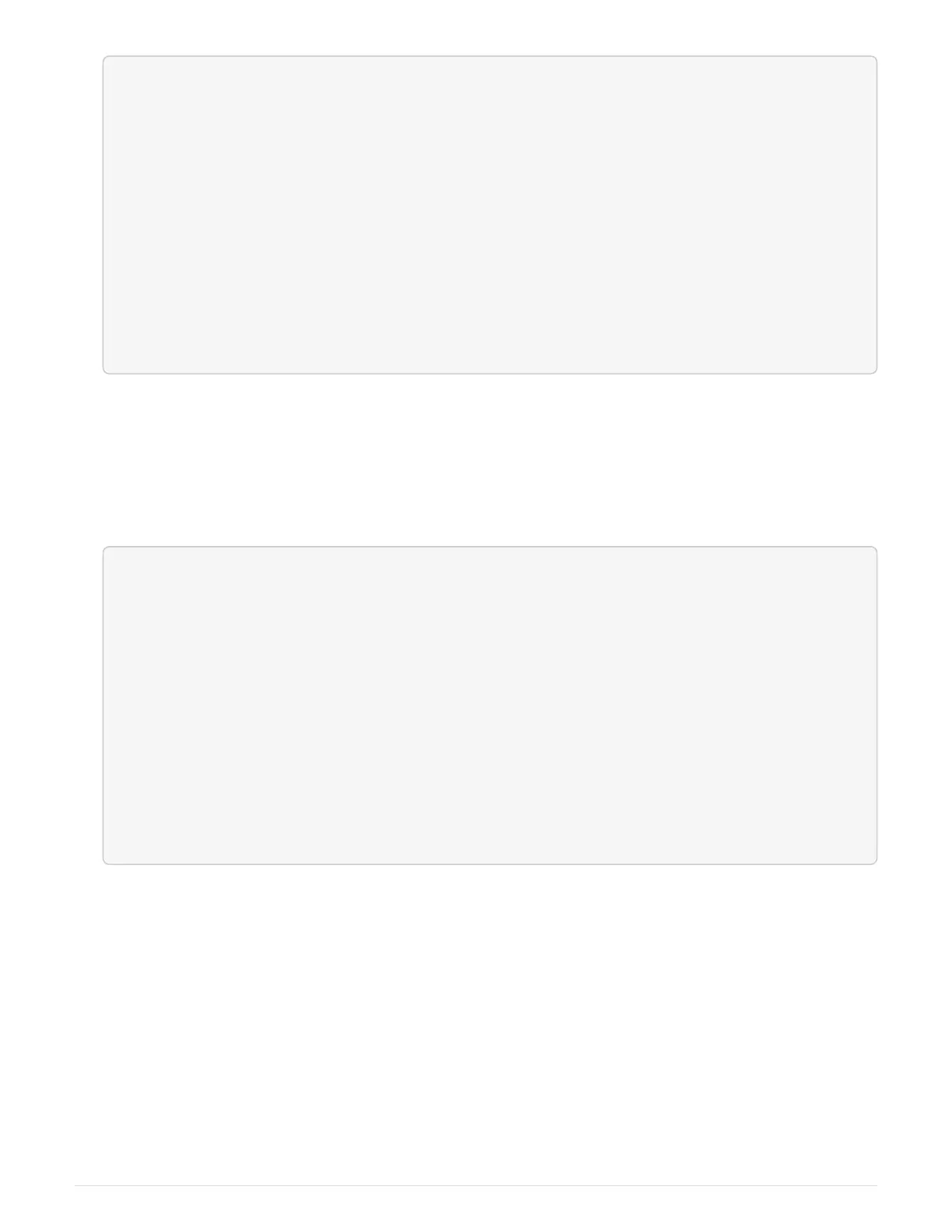*> disk show -a
Local System ID: 118065481
Ê DISK OWNER POOL SERIAL NUMBER HOME
-------- ------------- ----- ------------- -------------
disk_name system-1 (118073209) Pool0 J8XJE9LC system-1
(118073209)
disk_name system-1 (118073209) Pool0 J8Y478RC system-1
(118073209)
.
.
.
5.
Reassign disk ownership by using the system ID information obtained from the disk show command:
disk
reassign -s old system ID disk reassign -s 118073209
6.
Verify that the disks were assigned correctly:
disk show -a
The disks belonging to the replacement node should show the new system ID. The following example now
show the disks owned by system-1 the new system ID, 118065481:
*> disk show -a
Local System ID: 118065481
Ê DISK OWNER POOL SERIAL NUMBER HOME
-------- ------------- ----- ------------- -------------
disk_name system-1 (118065481) Pool0 J8Y0TDZC system-1
(118065481)
disk_name system-1 (118065481) Pool0 J8Y0TDZC system-1
(118065481)
.
.
.
7. If your storage system has Storage or Volume Encryption configured, you must restore Storage or Volume
Encryption functionality by using one of the following procedures, depending on whether you are using
onboard or external key management:
◦
Restore onboard key management encryption keys
◦ Restore external key management encryption keys
8.
Boot the node:
boot_ontap
Option 3: Manually reassign the system ID on systems in a two-node MetroCluster configuration
In a two-node MetroCluster configuration running ONTAP, you must manually reassign disks to the new
controller’s system ID before you return the system to normal operating condition.
74
