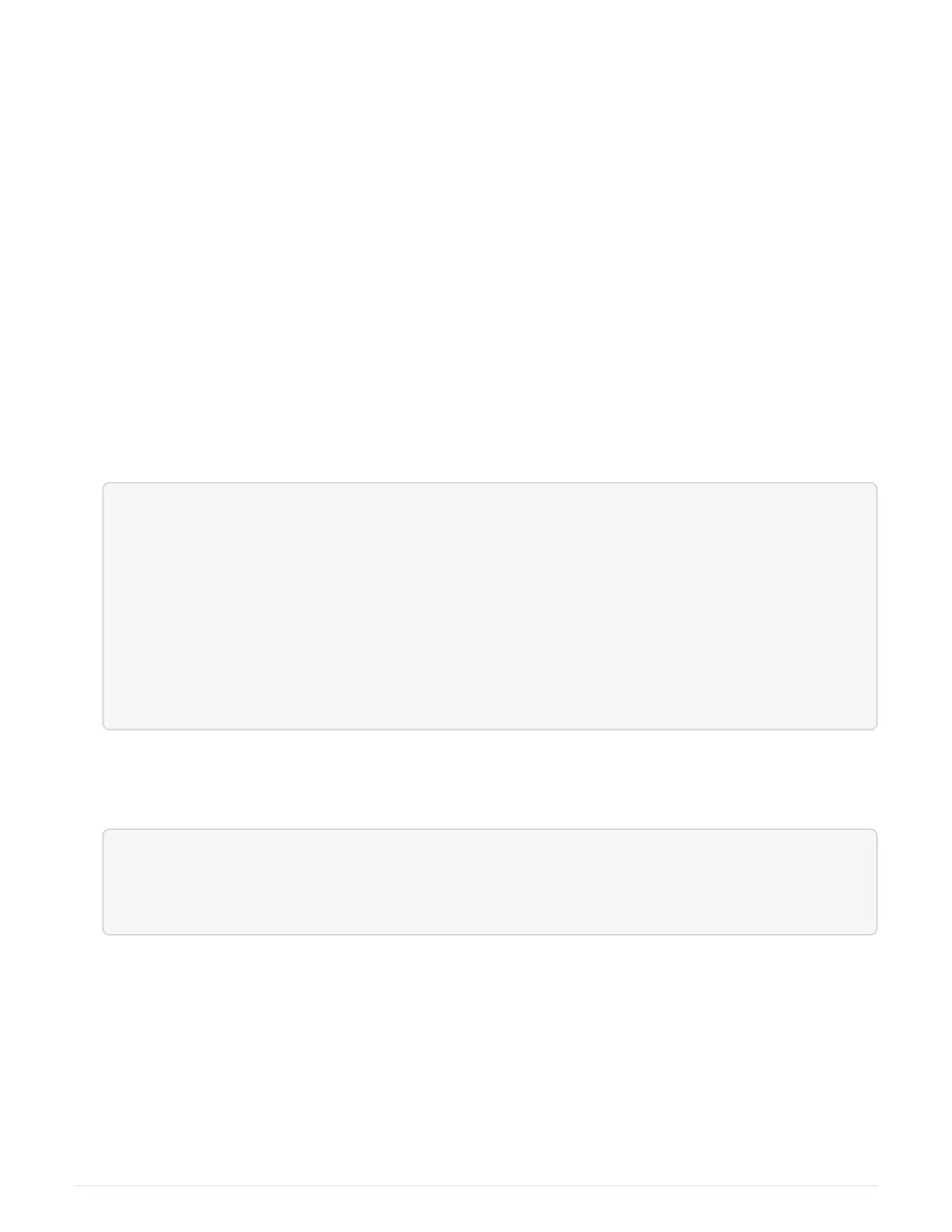About this task
This procedure applies only to systems in a two-node MetroCluster configuration running ONTAP.
You must be sure to issue the commands in this procedure on the correct node:
• The impaired node is the node on which you are performing maintenance.
• The replacement node is the new node that replaced the impaired node as part of this procedure.
• The healthy node is the DR partner of the impaired node.
Steps
1. If you have not already done so, reboot the replacement node, interrupt the boot process by entering
Ctrl-C, and then select the option to boot to Maintenance mode from the displayed menu.
You must enter
Y when prompted to override the system ID due to a system ID mismatch.
2.
View the old system IDs from the healthy node:
`metrocluster node show -fields node-
systemid
,dr-partner-systemid`
In this example, the Node_B_1 is the old node, with the old system ID of 118073209:
dr-group-id cluster node node-systemid dr-
partner-systemid
Ê----------- --------------------- -------------------- -------------
-------------------
Ê1 Cluster_A Node_A_1 536872914
118073209
Ê1 Cluster_B Node_B_1 118073209
536872914
Ê2 entries were displayed.
3.
View the new system ID at the Maintenance mode prompt on the impaired node:
disk show
In this example, the new system ID is 118065481:
Local System ID: 118065481
Ê ...
Ê ...
4. Reassign disk ownership (for FAS systems) or LUN ownership (for FlexArray systems), by using the
system ID information obtained from the disk show command:
disk reassign -s old system ID
In the case of the preceding example, the command is: disk reassign -s 118073209
You can respond Y when prompted to continue.
5.
Verify that the disks (or FlexArray LUNs) were assigned correctly:
disk show -a
75
