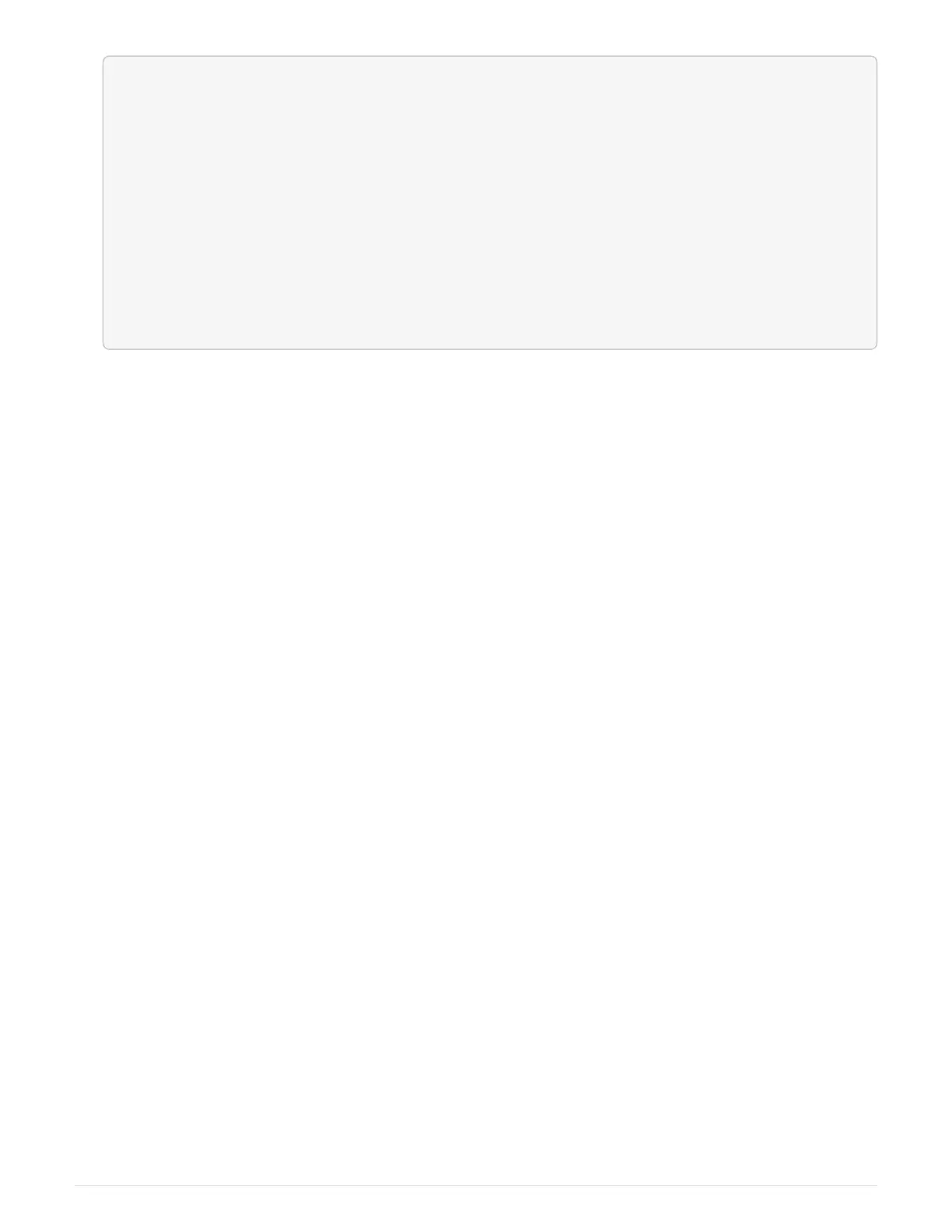node1_siteA::> metrocluster node show -fields configuration-state
dr-group-id cluster node configuration-state
----------- ---------------------- --------------
-------------------
1 node1_siteA node1mcc-001 configured
1 node1_siteA node1mcc-002 configured
1 node1_siteB node1mcc-003 configured
1 node1_siteB node1mcc-004 configured
4 entries were displayed.
11. Verify the operation of the MetroCluster configuration in Data ONTAP:
a.
Check for any health alerts on both clusters:
system health alert show
b.
Confirm that the MetroCluster is configured and in normal mode:
metrocluster show
c.
Perform a MetroCluster check:
metrocluster check run
d.
Display the results of the MetroCluster check:
metrocluster check show
e. Run Config Advisor. Go to the Config Advisor page on the NetApp Support Site at
support.netapp.com/NOW/download/tools/config_advisor/.
After running Config Advisor, review the tool’s output and follow the recommendations in the output to
address any issues discovered.
12. Simulate a switchover operation:
a.
From any node’s prompt, change to the advanced privilege level:
set -privilege advanced
You need to respond with y when prompted to continue into advanced mode and see the advanced
mode prompt (*>).
b.
Perform the switchback operation with the -simulate parameter:
metrocluster switchover
-simulate
c.
Return to the admin privilege level:
set -privilege admin
Complete system restoration - AFF A150
To restore your system to full operation, you must restore the NetApp Storage Encryption
configuration (if necessary), and install licenses for the new controller, and return the
failed part to NetApp, as described in the RMA instructions shipped with the kit.
Step 1: Install licenses for the replacement controller in ONTAP
You must install new licenses for the replacement node if the impaired node was using ONTAP features that
require a standard (node-locked) license. For features with standard licenses, each node in the cluster should
have its own key for the feature.
About this task
77
