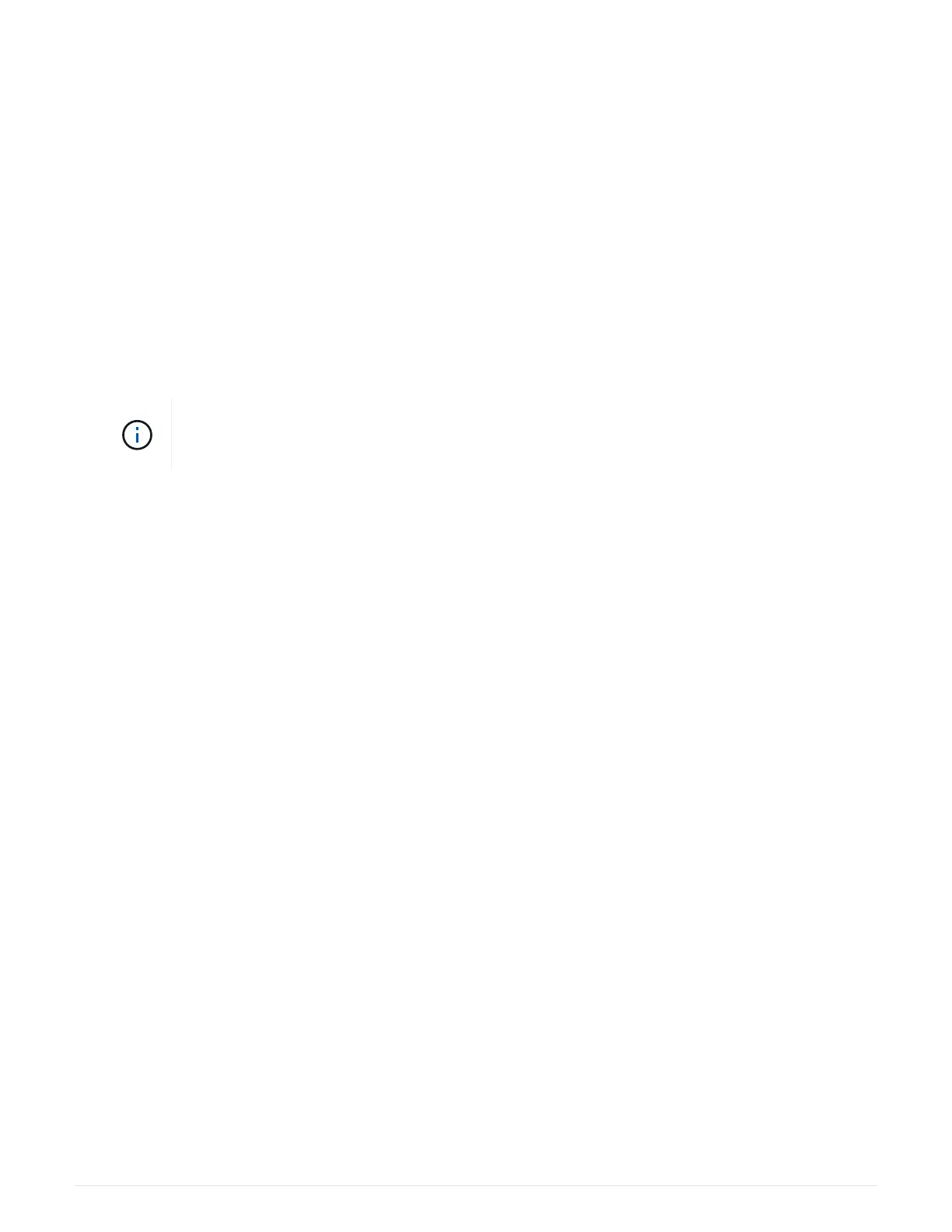Until you install license keys, features requiring standard licenses continue to be available to the replacement
node. However, if the impaired node was the only node in the cluster with a license for the feature, no
configuration changes to the feature are allowed. Also, using unlicensed features on the node might put you
out of compliance with your license agreement, so you should install the replacement license key or keys on
the replacement node as soon as possible.
Before you begin
The licenses keys must be in the 28-character format.
You have a 90-day grace period in which to install the license keys. After the grace period, all old licenses are
invalidated. After a valid license key is installed, you have 24 hours to install all of the keys before the grace
period ends.
Steps
1. If you need new license keys, obtain replacement license keys on the
NetApp Support Site in the My
Support section under Software licenses.
The new license keys that you require are automatically generated and sent to the email
address on file. If you fail to receive the email with the license keys within 30 days, you
should contact technical support.
2.
Install each license key:
system license add -license-code license-key, license-key...
3. Remove the old licenses, if desired:
a.
Check for unused licenses:
license clean-up -unused -simulate
b.
If the list looks correct, remove the unused licenses:
license clean-up -unused
Step 2: Verify LIFs and register the serial number
Before returning the replacement node to service, you should verify that the LIFs are on their home ports, and
register the serial number of the replacement node if AutoSupport is enabled, and reset automatic giveback.
Steps
1.
Verify that the logical interfaces are reporting to their home server and ports:
network interface show
-is-home false
If any LIFs are listed as false, revert them to their home ports: network interface revert -vserver
* -lif *
2. Register the system serial number with NetApp Support.
◦ If AutoSupport is enabled, send an AutoSupport message to register the serial number.
◦ If AutoSupport is not enabled, call NetApp Support to register the serial number.
3.
If an AutoSupport maintenance window was triggered, end it by using the
system node autosupport
invoke -node * -type all -message MAINT=END
command.
4.
If automatic giveback was disabled, reenable it:
storage failover modify -node local -auto
-giveback true
Step 3: Switch back aggregates in a two-node MetroCluster configuration
After you have completed the FRU replacement in a two-node MetroCluster configuration, you can perform the
78
