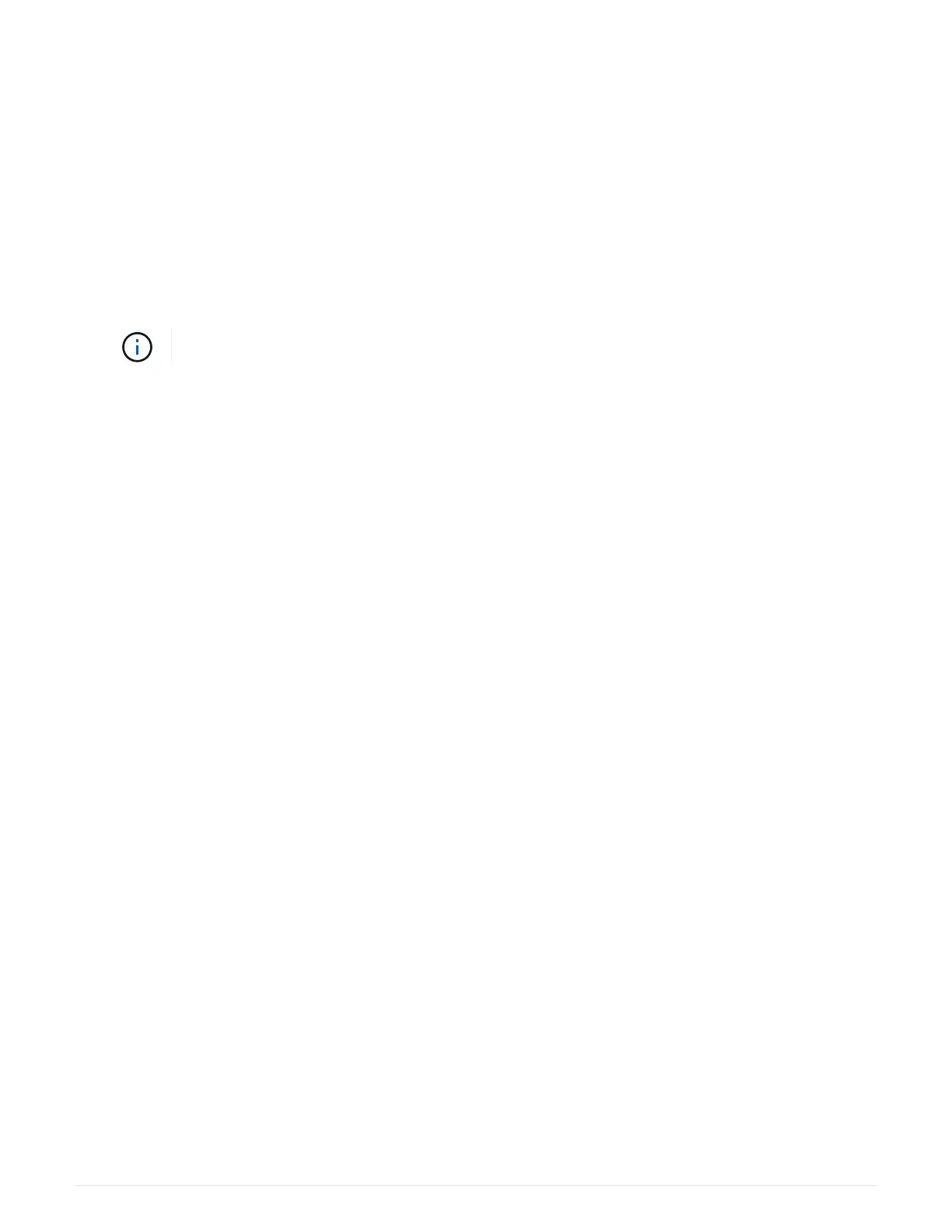8. Slide the battery pack down along the sheet metal side wall until the support tabs on the side wall hook into
the slots on the battery pack, and the battery pack latch engages and clicks into the opening on the side
wall.
9. Plug the battery plug back into the controller module.
Step 4: Reinstall the controller module
After you replace components in the controller module, reinstall it into the chassis.
1. If you have not already done so, replace the cover on the controller module.
2. Align the end of the controller module with the opening in the chassis, and then gently push the controller
module halfway into the system.
Do not completely insert the controller module in the chassis until instructed to do so.
3. Recable the system, as needed.
If you removed the media converters (QSFPs or SFPs), remember to reinstall them if you are using fiber
optic cables.
4. Complete the reinstallation of the controller module:
170