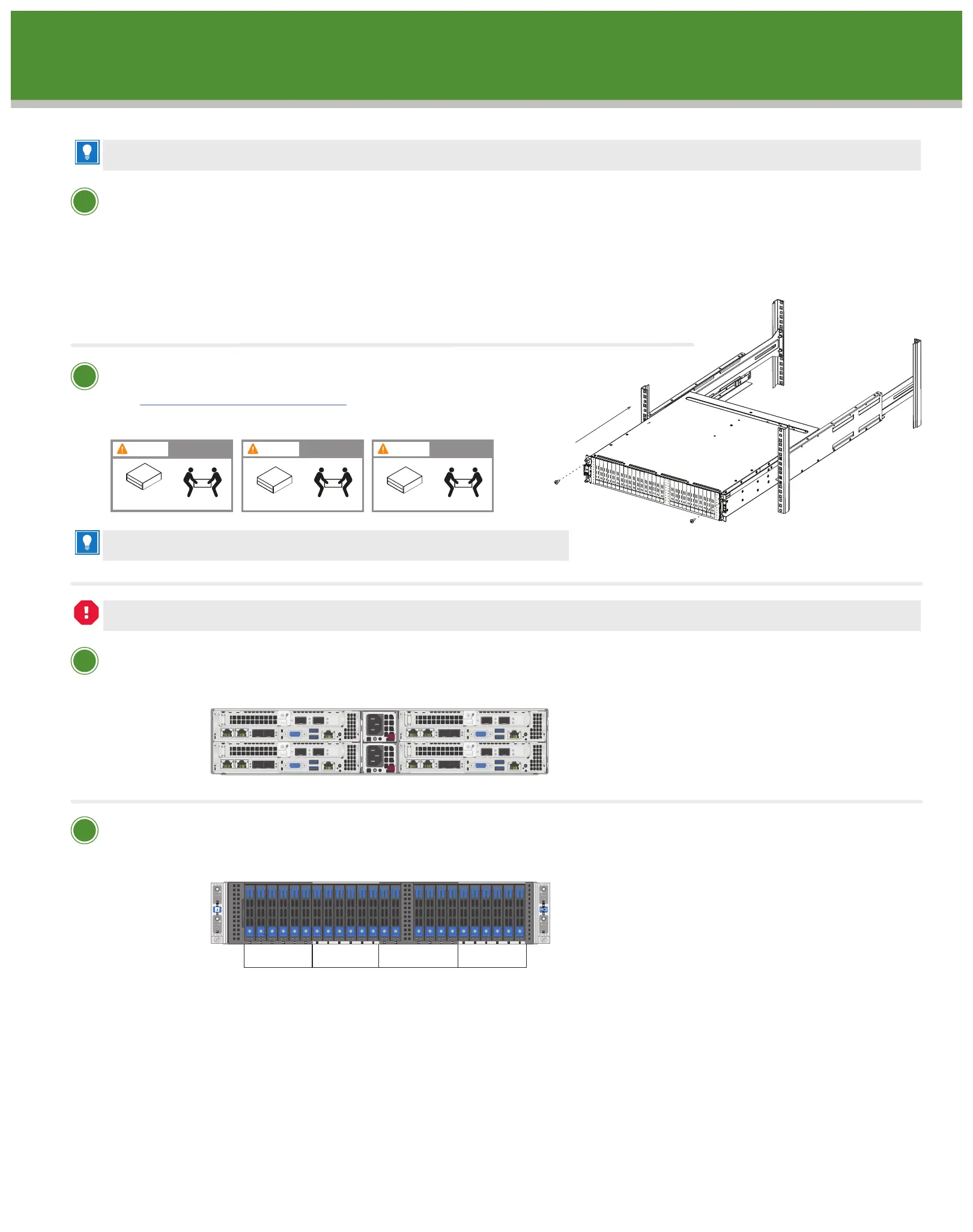Steps 3 and 4 apply only if you are installing H410C and H410S nodes in a NetApp H-series chassis.
1
Install the rails.
2
3
4
Install the chassis.
See Rail Kit Installation instructions.
Note:
• Ensure that you have installed the rack according to the safety instructions from the manufacturer.
• Ensure that the rack is stabilized. The heaviest equipment should be at the bottom of the rack.
• Follow proper grounding practices to avoid risk of electric shock.
• Follow proper airflow and cooling requirements to prevent hardware from overheating.
• Installing the chassis requires two people.
Install hardware | Stage 2
The minimum initial NetApp HCI configuration requires two chassis.
Steps 1 and 2 apply only if you are setting up a new system.
Install nodes in the chassis.
Install drives for storage nodes.
LNK
ACT
POR T 1 POR T 2
LNK
ACT
POR T 1 POR T 2
LNK
ACT
POR T 1 POR T 2
LNK
ACT
POR T 1 POR T 2
CHASSIS BACK VIEW
Node A
Node B
Node C
Node D
Node B Node C Node DNode A
SD
SD
SD
SD
SD
SD
SD
SD
SD
SD
SD
SD
SD
SD
SD
SD
SD
SD
SD
SD
SD
SD
SD
.9 T
.9 T
.9 T
.9 T
.9 T
.9 T
.9
T
.9 T
.9 T
.9 T
.9 T
.9 T
.9
T
.9 T
.
9T
.9 T
.9 T
.9 T
.9 T
.9 T
.9 T
.9 T
.9 T
CHASSIS FRONT VIEW
LIFTING HAZARD
CAUTION
77.1 lb (35 kg)
H610C
H410C, H615C,
and H410S
LIFTING HAZARD
CAUTION
40.5 lb (18.4 kg)
H610S
LIFTING HAZARD
CAUTION
Approximately
70 lb (31.75 kg)
The installation graphic
is only for illustrative
purposes. Your actual
node might dier based
on what you ordered.
