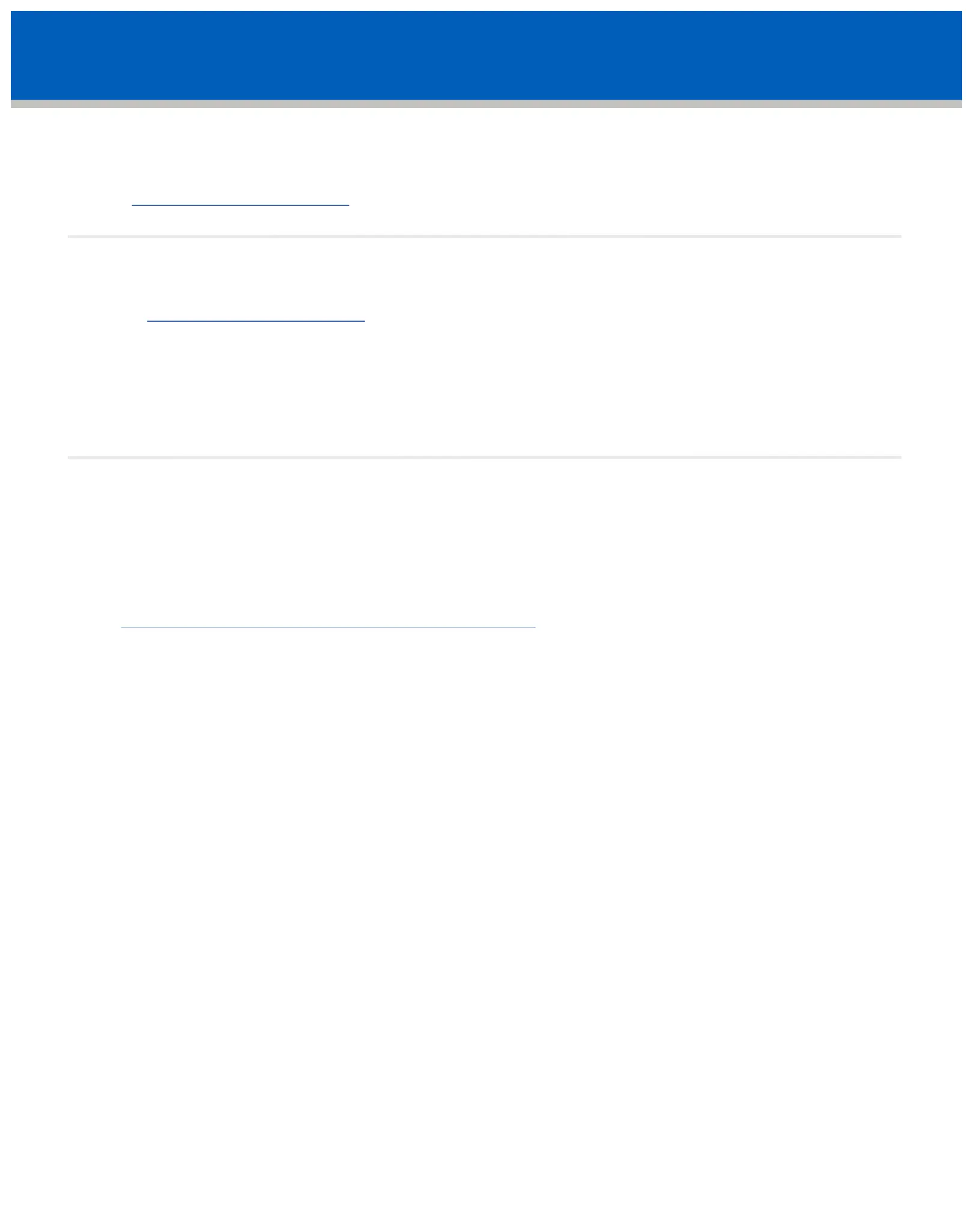Perform post-deployment tasks | Stage 5
HCI
UID
UID
NODE D
NODE D
NODE C
NODE C
D1 D2 D3 D4 D5
H610C compute node
Install the GPU drivers in ESXi for each H610C node that you installed, and validate their functionality.
See the NetApp Deployment Guide.
H610S storage node
Configure out-of-band management using the Baseboard Management Controller (BMC).
1. Use a web browser and navigate to the default BMC IP address: 192.168.0.120
2. Log in using the following default credentials: User name: root Password: calvin
3. From the node management screen, navigate to Settings > Network Settings, and configure
the network parameters for the out-of-band management port.
See How to access BMC and change IP address on H610S.
H615C compute node
• If your H615C node has GPUs in it, install the GPU driver.
See the NetApp Deployment Guide.
• Configure out-of-band management using the Baseboard Management Controller (BMC).
1. Use a web browser and navigate to the default BMC IP address: 192.168.0.120
2. Log in using the following default credentials: User name: root Password: calvin
3. From the node management screen, navigate to Settings > Network Settings, and configure
the network parameters for the out-of-band management port.
