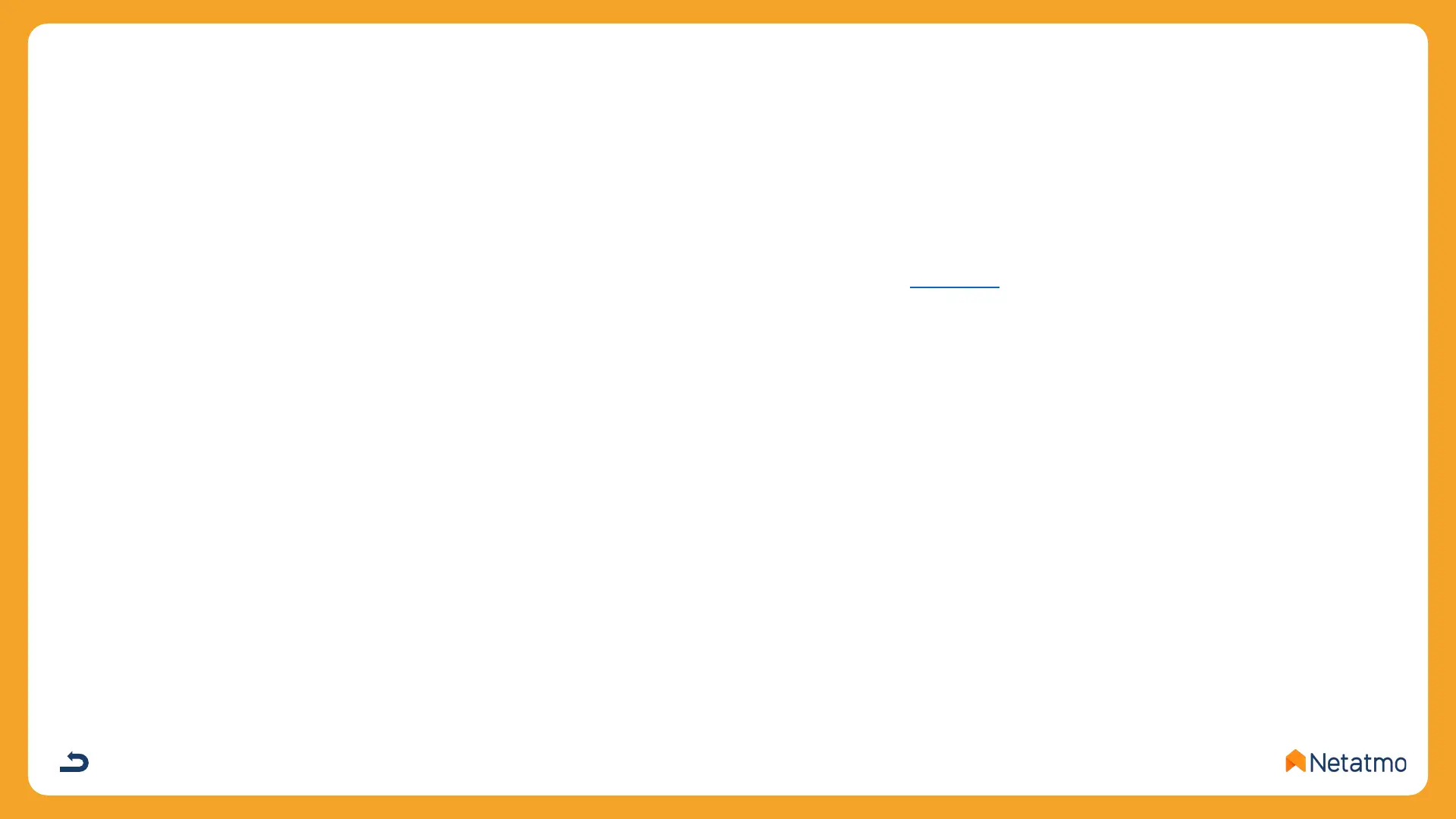When the Smart Radiator Valves are paired with a Thermostat, it is possible to choose between two operating modes:
• ECO Priority (default mode): the rooms equipped with Smart Radiator Valves can only be heated when the
Thermostat room is also in heating demand, or if a Manual Boost is applied (see here). They apply the weekly
schedule only as temperature limiters, as in a conventional thermostatic valve installation.
• COMFORT Priority: in this mode, the rooms only equipped with Smart Radiator Valves can request the Thermostat
to activate the heating for their needs even from a scheduled heating demand, and even if the room temperature is
satisfied in the Thermostat room.
To choose the priority settings, go to : Settings > Operating mode >Priority Settings
Note: When the Comfort Priority mode is activated, it is recommended to equip the room where the Thermostat is
located also with Netatmo Smart Radiator Valves, so they will thereafter limit the heating of this room.
If there is no Netatmo Valve in the Thermostat room, it is advisable to fully open all the radiator valves in this room,
whether manual or thermostatic.
6 – Priority settings
