
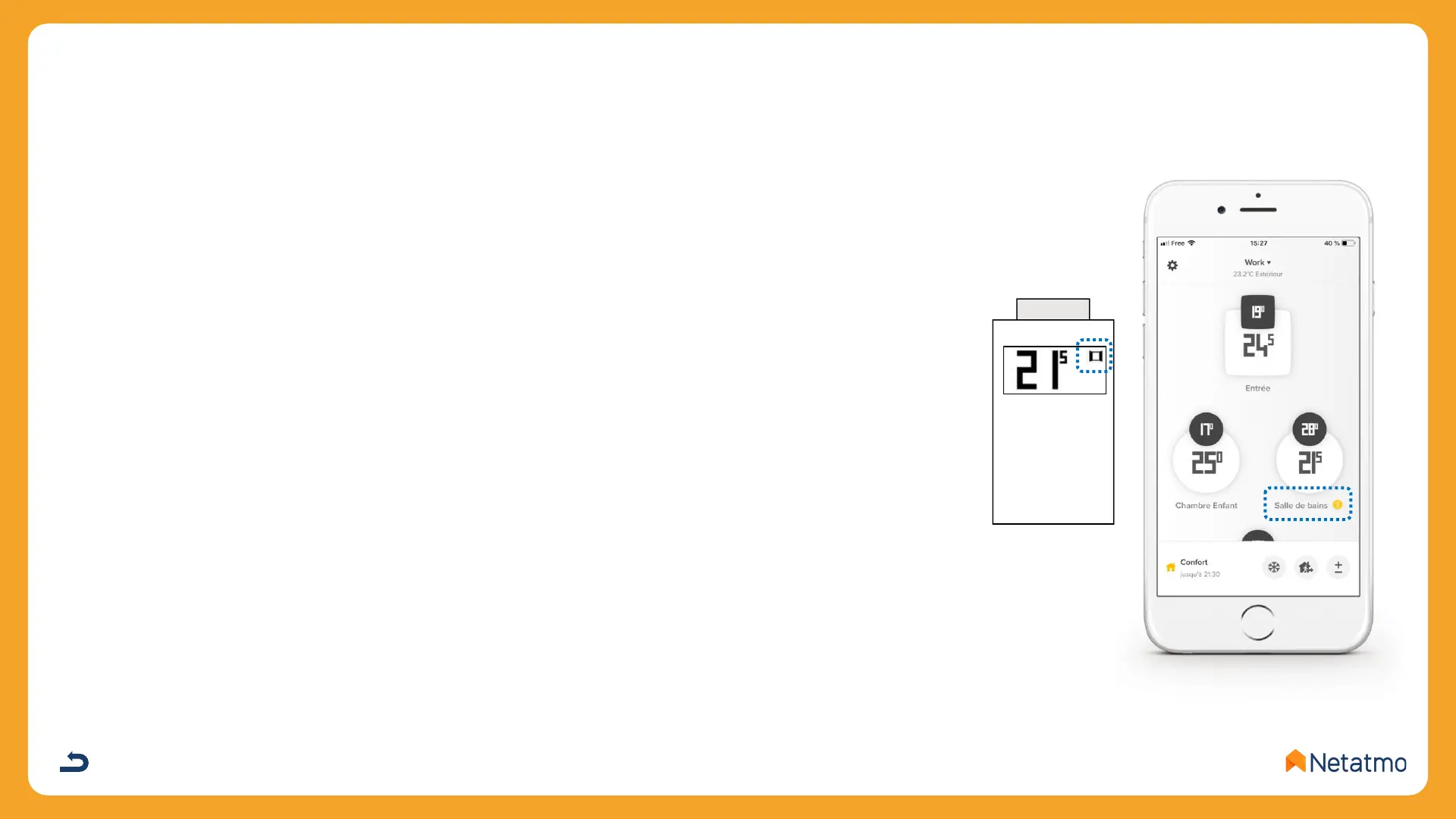 Loading...
Loading...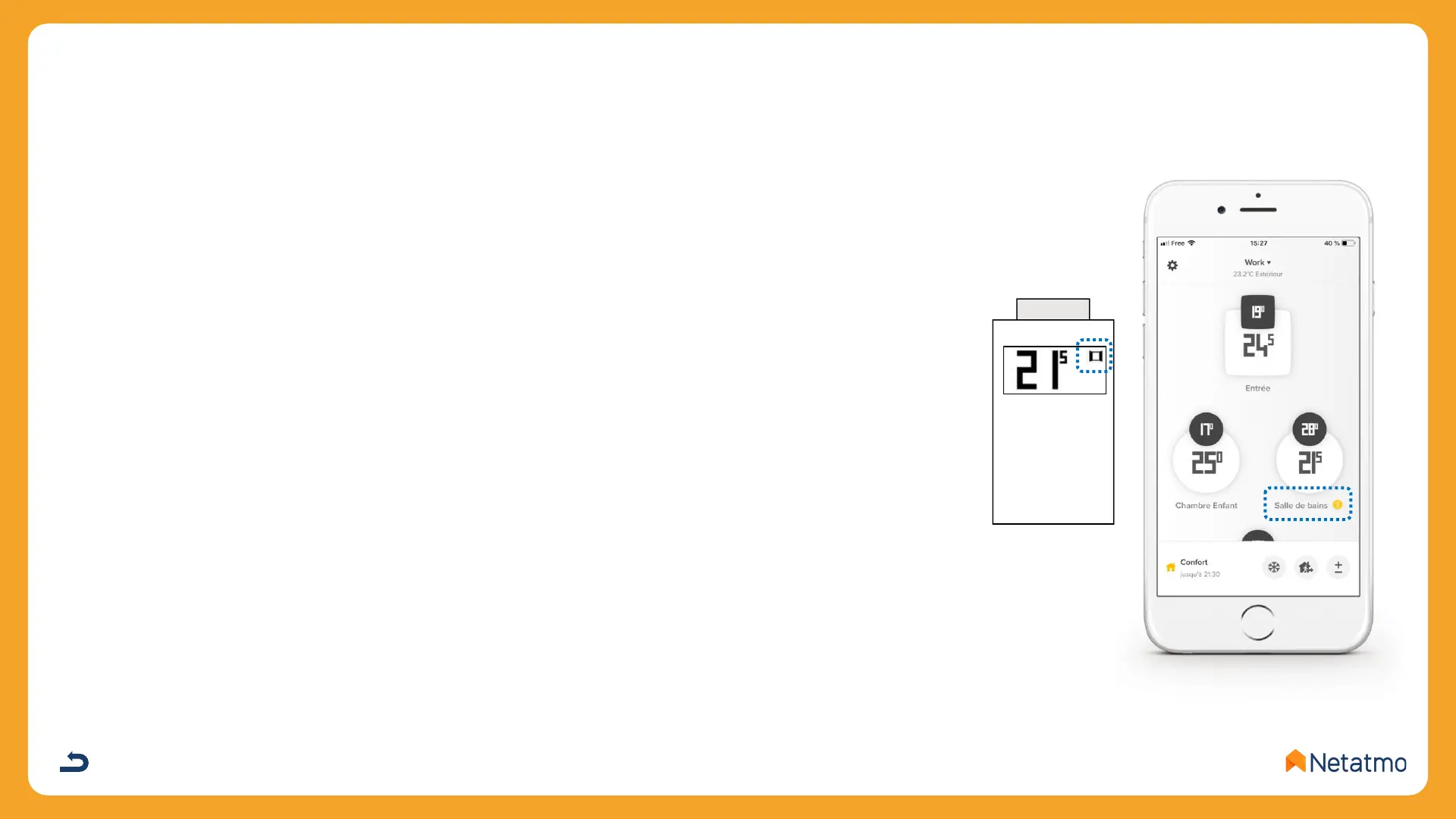
Do you have a question about the Netatmo Energy Series and is the answer not in the manual?
| Product Type | Smart Thermostat |
|---|---|
| Compatibility | Compatible with most heating systems |
| Connectivity | Wi-Fi |
| Control | voice control (Amazon Alexa, Google Assistant, Apple HomeKit) |
| Features | open window detection |
| Installation | DIY installation |
| Smart Home Integration | Works with Amazon Alexa, Google Assistant, Apple HomeKit, IFTTT |