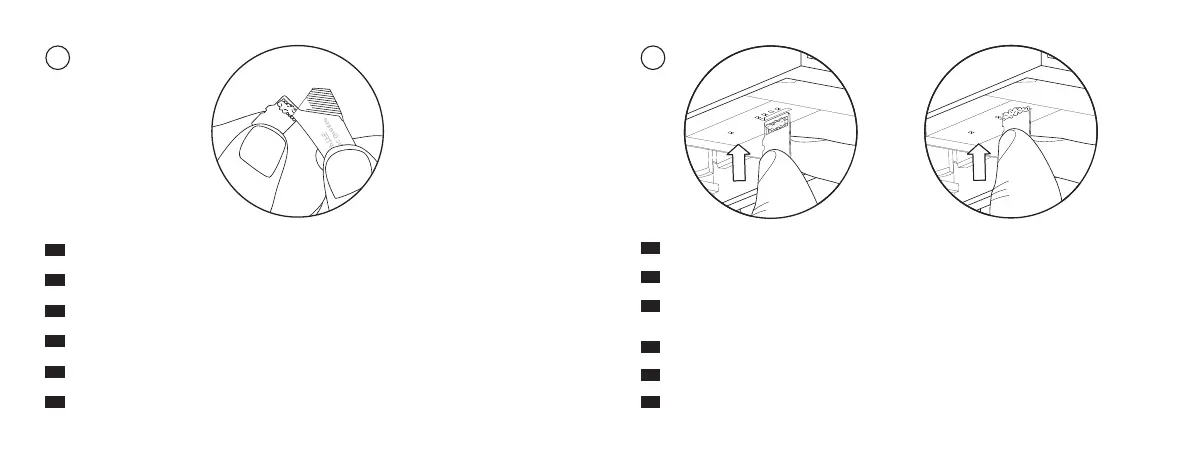EN
Apply the remaining grease to the contacts of the new MicroSD card.
EN
Insert the new MicroSD card into the camera. Do not wipe away the excess grease.
Appliquez la graisse restante sur les contacts de la nouvelle carte MicroSD.
FR
FR
Insérez la nouvelle carte MicroSD dans la caméra. Ne nettoyez pas l’excès de graisse.
Tragen Sie das restliche Fett auf die Kontakte der neuen MicroSD-Karte auf.
DE
DE
Setzen Sie die neue MicroSD-Karte in die Kamera ein. Wischen Sie den
Fettüberschuss nicht ab.
Aplica el resto de la grasa sobre los contactos de la nueva tarjeta.
ES
ES
Introduce la nueva tarjeta MicroSD en la cámara. No hay que limpiar el exceso de grasa.
Applicare il grasso residuo sui contatti della nuova scheda MicroSD.
IT
IT
Inserire la nuova scheda MicroSD nella videocamera. Non pulire l’eccesso di grasso.
Breng het resterende vet aan op de contacten van de nieuwe MicroSD-kaart.
NL NL
Plaats de nieuwe MicroSD-kaart in de camera. Veeg niet het overtollige vet weg.
Super Lube
Super
Lube®
Synthetic Grease
with PTFE
Super
Lube®
Synthetic Grease
with PTFE
6
7
