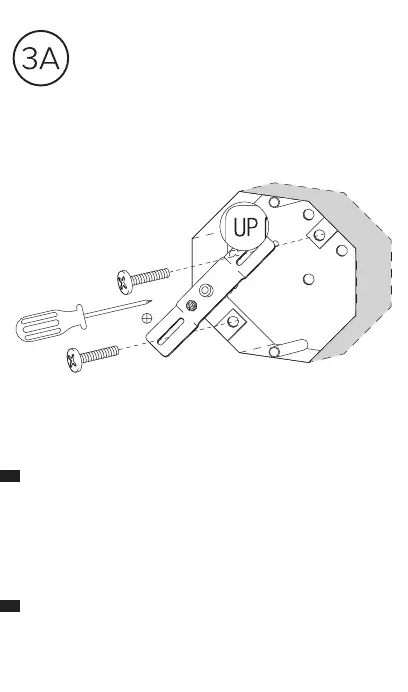14
Fasten the mounting strap (B) to your junc-
tion box. Make sure that the UP sign is at
the top.
You can use the screws provided (E).
Skip (3B) and go directly to step (4).
DE
Sécurisez la plaque de fixation à la boîte de jonction.
Sécurisez la plaque de fixation à la boîte de jonction. Assurez-
vous que le signe UP est vers le haut.
Vous pouvez utiliser les vis fournies (E).
Sautez l'étape (3B) et allez directement à l'étape (4).
Befestigen Sie die Befestigungsschelle an der Anschlussdose.
Befestigen Sie die Befestigungsschelle (B) an Ihrer
Anschlussdose. Achten Sie darauf, dass das UP-Zeichen oben
ist.
Sie können die mitgelieferte Schraube verwenden (E).
Überspringen Sie den Schritt (3B) und gehen Sie direkt
zu Schritt (4).
Fijar la tira de montaje a la caja de conexión.
Fija la tira de montaje (B) a tu caja de conexión. Asegúrate de
que el símbolo UP se encuentra en la parte superior.
Puedes usar los tornillos incluidos en el pack (E).
Sáltate el paso (3B) y ve directamente al (4).
FR
ES
Secure the mounting strap
to the junction box.
EN
