
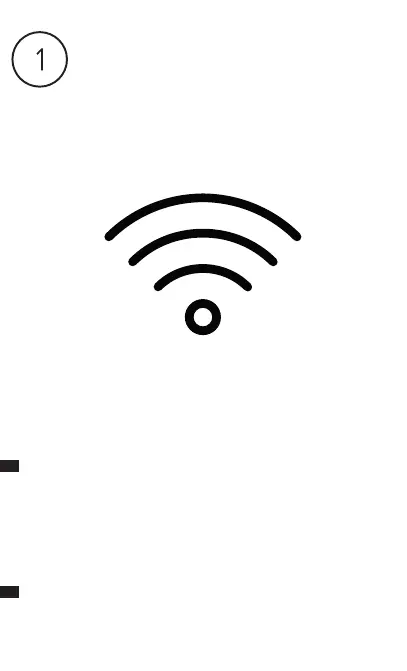 Loading...
Loading...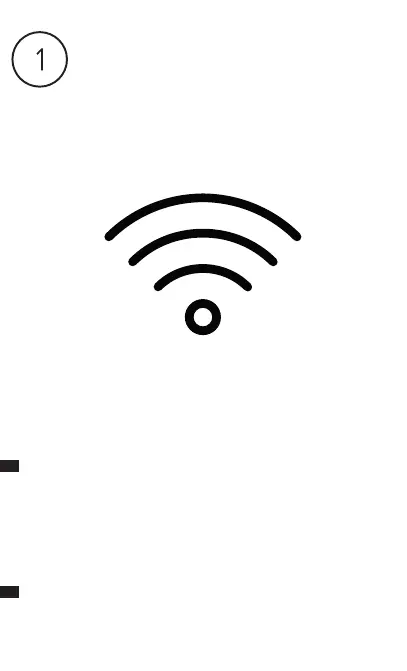
Do you have a question about the Netatmo presence and is the answer not in the manual?
| Weatherproof | Yes |
|---|---|
| Connectivity | Wi-Fi 802.11 b/g/n (2.4GHz) |
| Power Supply | 100-240V |
| Resolution | 1920 x 1080 |
| Field of View | 100° |
| Night Vision | Yes, up to 15m |
| Power Source | Wired |
| Smart Detection | People, animals, vehicles |
| Local Storage | MicroSD card (included) |
| Video Storage | Cloud storage |
| Alerts | Real-time alerts |
| Smart Home Compatibility | Amazon Alexa, Apple HomeKit, Google Assistant |
| Dimensions | 200x110x50 mm / 7.9x4.3x2 in |