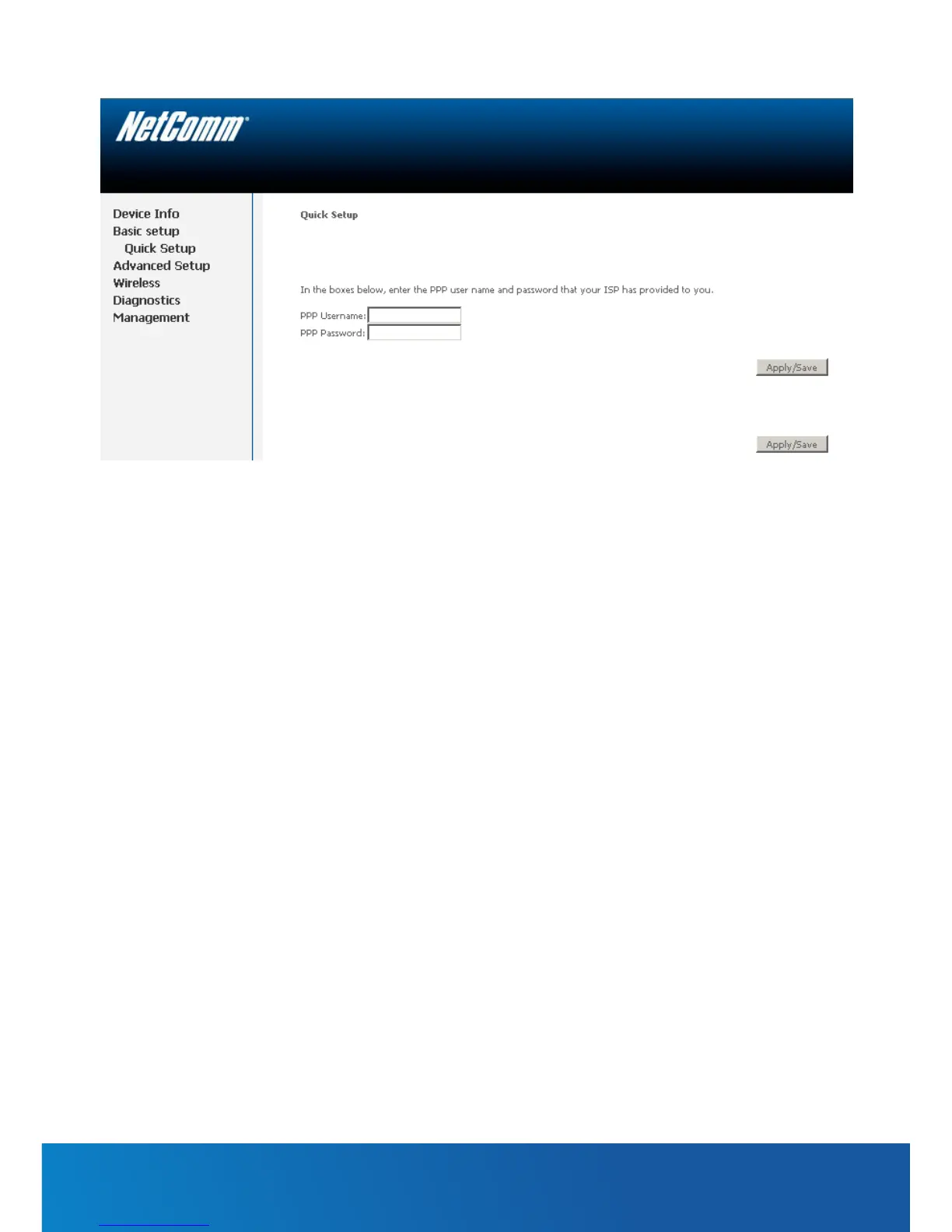ADSL2+ Wireless N300 Modem Router - NB604N
CONFIGURING YOUR ROUTER
You can congure your NB604N via the web based conguration pages:
1. Open a web browser (e.g. Internet Explorer, Firefox, Safari) and type in
http://192.168.1.1 into the address bar and press enter.
2. When asked for a username and password, enter the default login details of admin
into both the username and the password elds.
3. Select Basic Setup and then Quick Setup from the left hand menu and follow the
instructions to enter the information provided by your ISP to connect to your
ADSL service.
