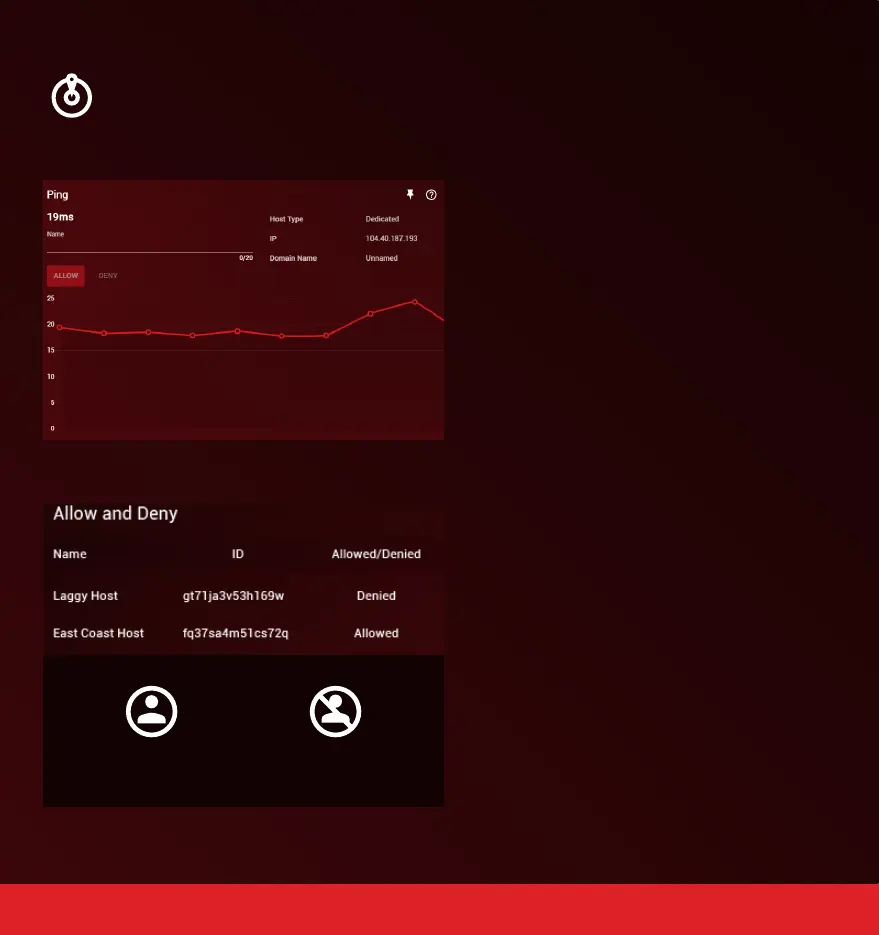Geo-Filter (3 of 3)
Ping Graph
Ping shows the connection quality (the ping)
from you to the connection you have selected
on the map. This is measured in milliseconds.
With Auto Ping Host enabled in the Geo-filter
submenu, you can automatically ping your
game's host and unlock advanced connection
statistics e.g. Tickrate
A ping of <100ms is considered to be good for
gaming online.
Allow and Deny
Allow your device to connect with another
player or server when they are outside your
Geo-Filter radius. This can be used to play with
distant friends.
Deny your device from connecting to another
player or server when they are inside your
Geo-Filter radius. Use this to avoid nearby
laggy hosts.
Click on a connection’s icon on your Geo-filter
Map and in the Ping panel that opens, give it a
name and choose either Allow or Deny.
Allow Deny
13.