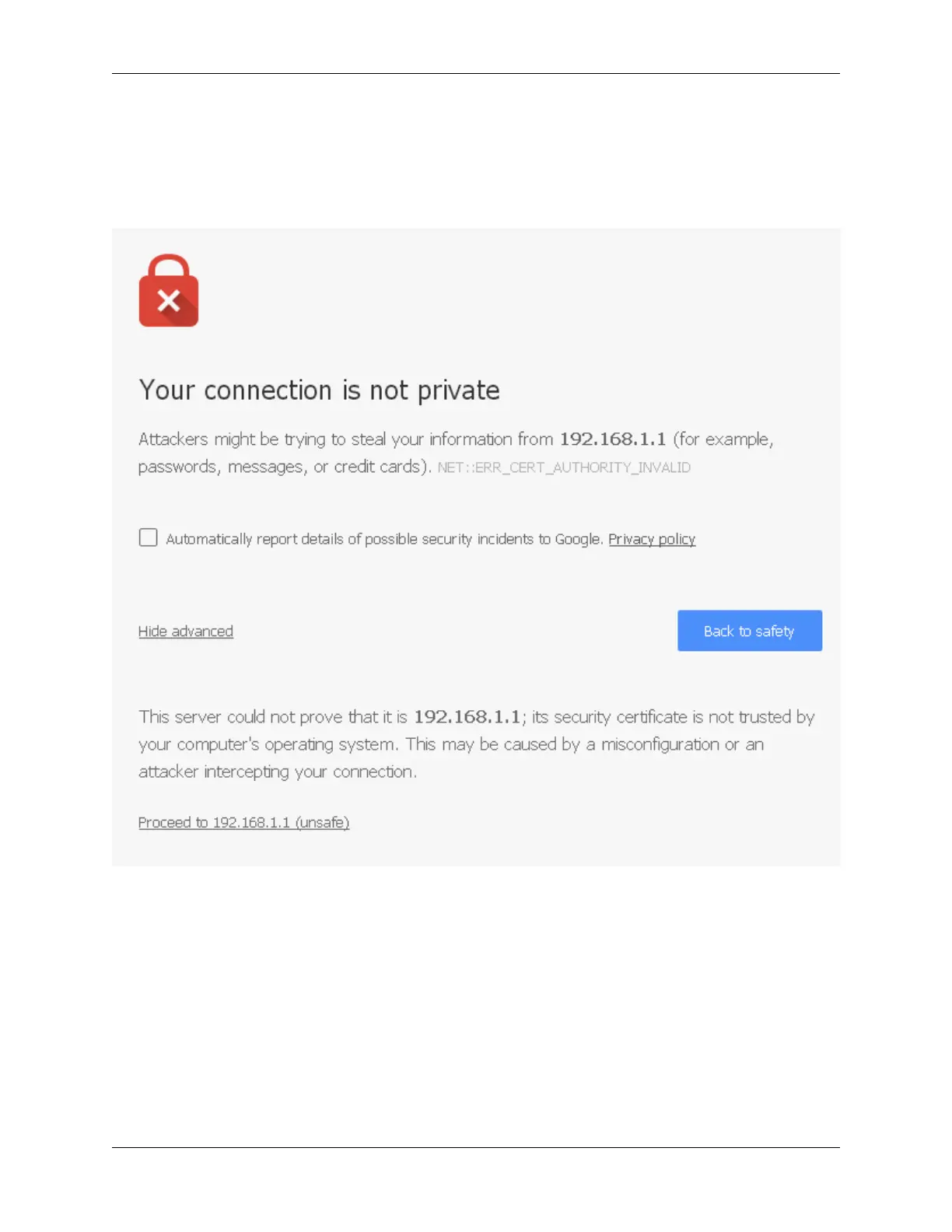Product ManualXG-7100
3.2 Logging Into the Web Interface
Browse to https://192.168.1.1 to access the web interface. In some instances, the browser may respond with a message
indicating a problem with website security. Below is a typical example in Google Chrome. If this message or similar
message is encountered, it is safe to proceed.
At the login page enter the default pfSense password and username:
Username admin
Password pfsense
Click Login to continue
3.3 Wizard
Upon successful login, the following is displayed.
3.2. Logging Into the Web Interface 25
