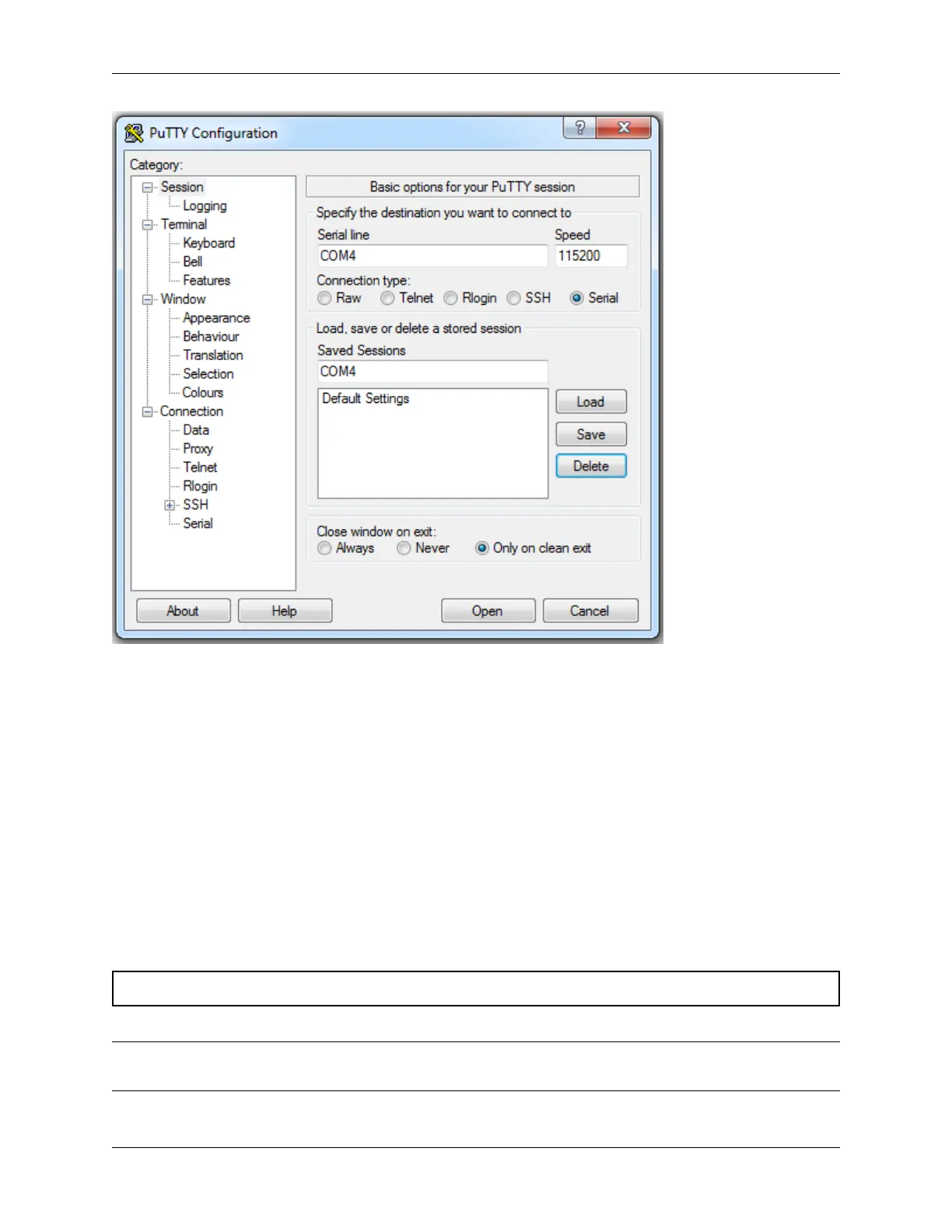Product ManualXG-7100
Select Open and the console screen will be displayed.
4.2 Advanced Configuration
A Silicon Labs CP210x USB-to-UART bridge is used to provide access to the serial port that acts as a system console.
This is exposed via a USB Mini-b (5-pin) port on the front of the case. There are several steps required to access the
system console via this port.
4.2.1 Install the Driver
Install an appropriate CP210x USB to UART Bridge VCP (virtual COM port) driver on the workstation used to connect
with the system if needed. There are drivers available for Windows, Mac OS X, and Linux available in the Download
Software section of the Silicon Labs Website.
Warning: Do not download the SDK, only download the driver.
Note: Recent versions of FreeBSD and many Linux distributions include this driver and will not require manual
installation.
4.2. Advanced Configuration 37
