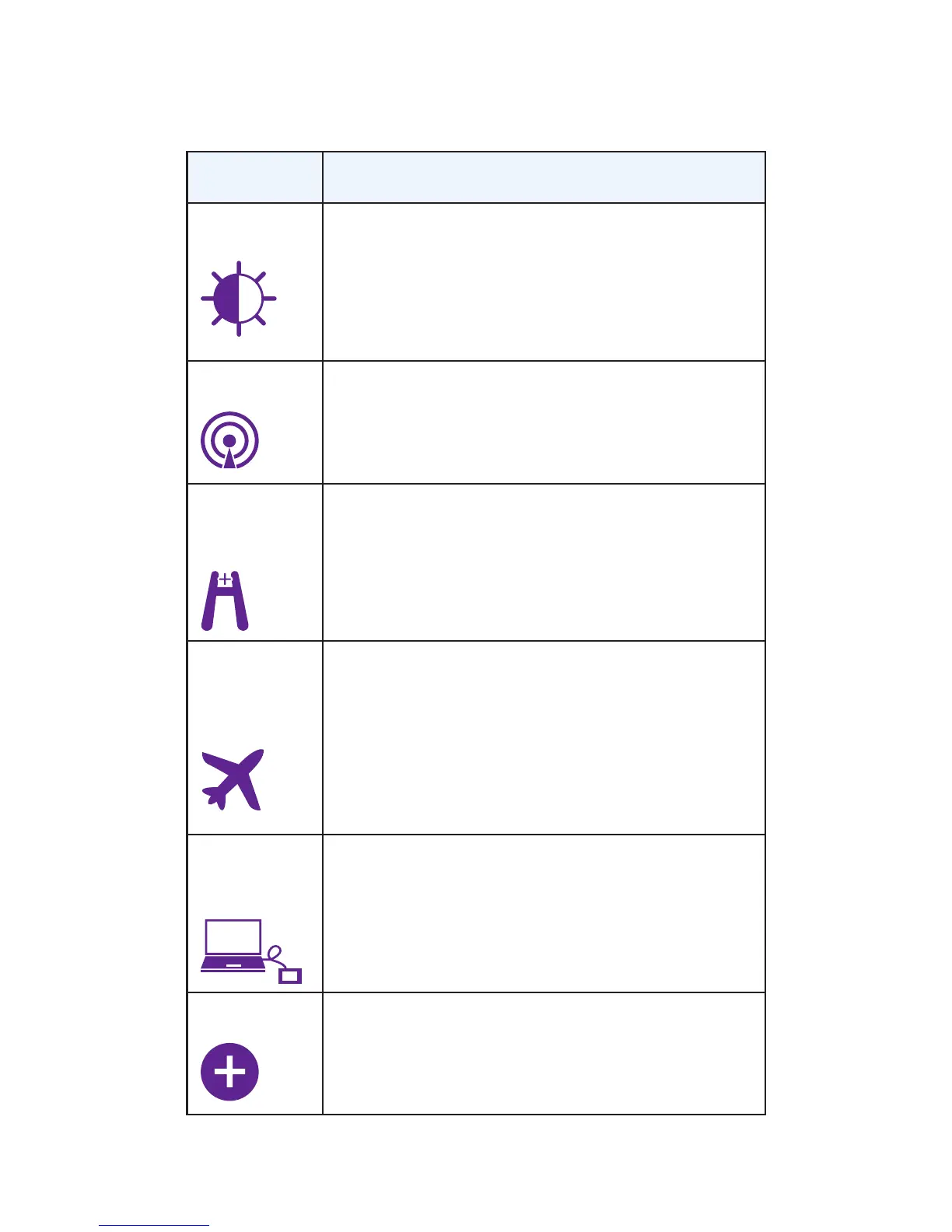14
The following table describes the icons that
display on the Settings window.
Icon Description
Display Configure the touchscreen display
(brightness, time-out, display
of WiFi credentials, status LED
display).
Network Choose the network types to use,
set roaming rules, display network
connection details.
Jump
Boost
Use your mobile hotspot to
give a boost to another device’s
battery using the jump boost cable
provided with your device.
Airplane
Mode
Disable the mobile hotspot’s WiFi
and cellular radios while on an
airplane or in areas where WiFi is
restricted. The jump boost feature
can still be used in this mode.
USB
Tether
Connect to the Internet from
supported computers with a USB
cable, and charge your device at
the same time.
More See information about the device
including soware updates, factory
reset, and tutorial.
