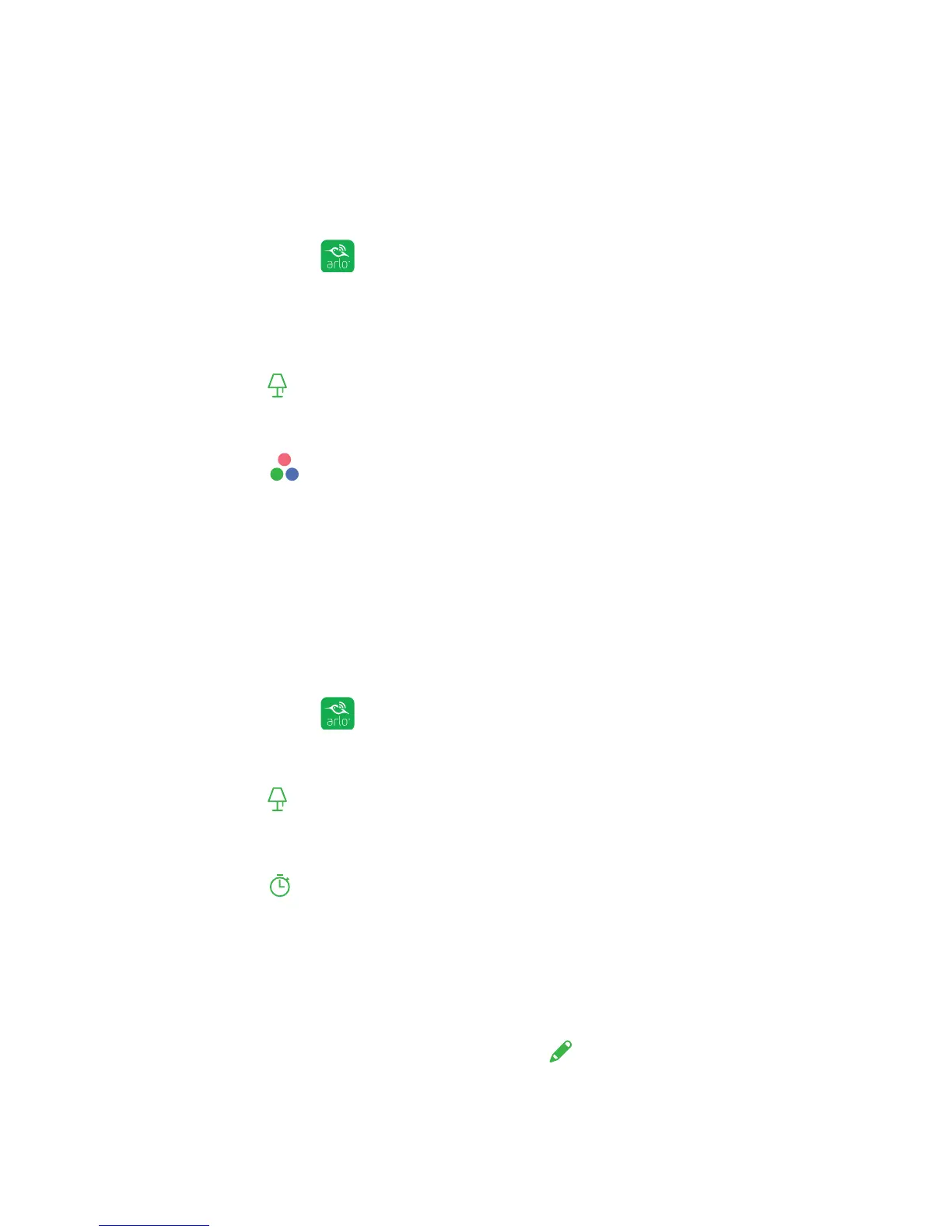31
Do More With Arlo Baby
Set the Night Light Color
Arlo Baby comes with a multi-colored night light that allows you to choose from
thousands of colors and adjust the brightness using the Arlo app..
¾ To set the night light color:
1. Tap the Arlo icon
on your mobile device.
You can also enter arlo.netgear.com in the address bar of a browser.
The Devices page displays.
2. Tap or click
.
The Night Light controls expand.
3. Tap or click
.
The color picker page displays.
4. Select Colors or Whites and pick a color.
Your settings are saved.
Set the Night Light Timer
¾ To set the night light timer:
1. Tap the Arlo icon
on your mobile device.
You can also enter arlo.netgear.com in the address bar of a browser.
2. Tap or click
.
The Night Light controls expand.
3. Tap or click
.
The Night Light Timer page displays.
4. Tap or click Auto-o.
The timer toggles o and on.
5. To set the duration for the timer, tap or click
.
The Auto-o page displays.
