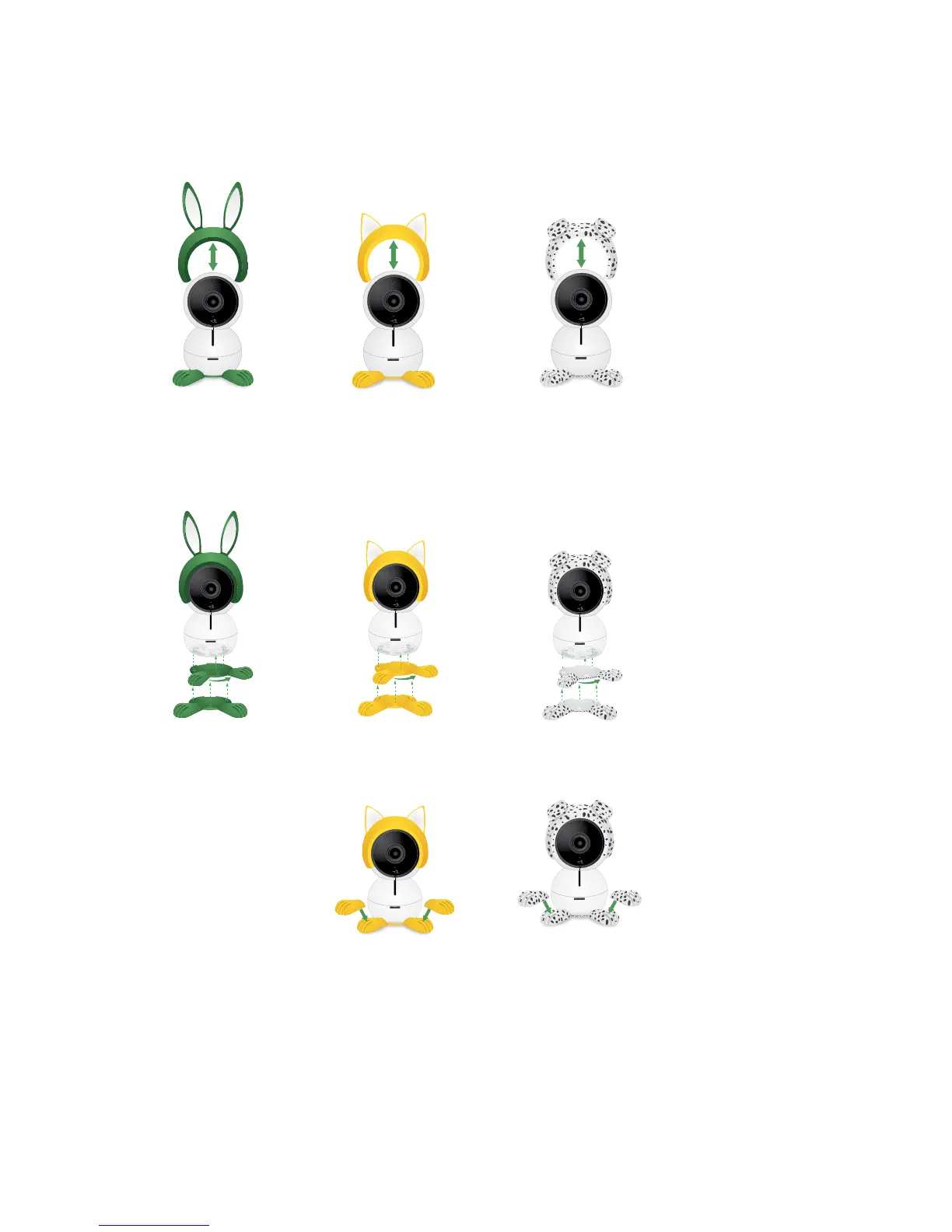37
Do More With Arlo Baby
¾ To change the Arlo Baby character set:
1. Pull the character ears up to remove them.
2. To install character ears, align the ears with the camera lens and press them
onto the camera..
3. Rotate the character feet and pull them o to remove them.
4. To install character feet, align the foot plate with the holes on the bottom of
the camera and rotate the foot plate until it clicks into place.
