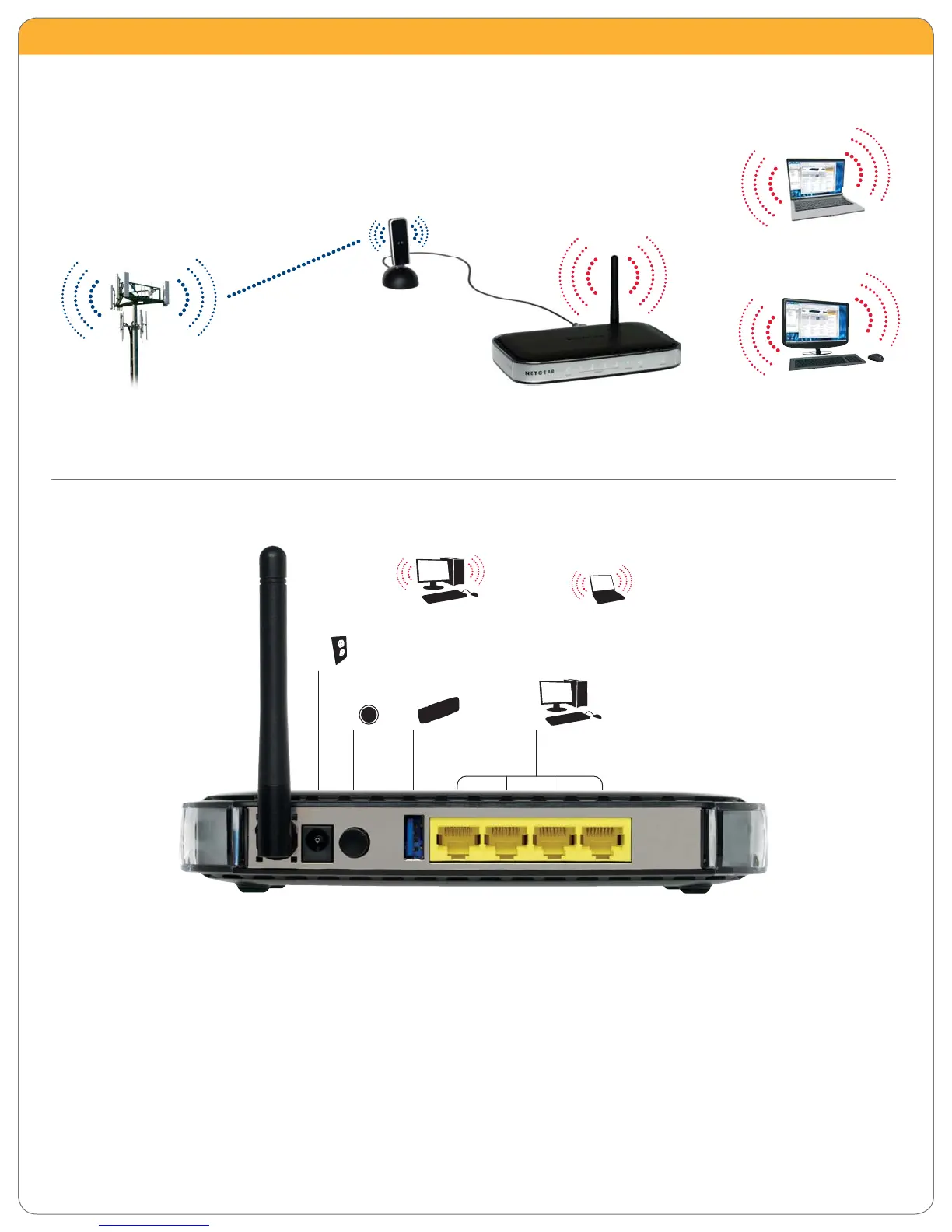Cellular/3G Tower
Notebook PC
Desktop PC
3G Signal
WiFi
3G Mobile Broadband
Wireless Router
(MBR624GU)
3G Wireless Modem
1
(not included)
3G Mobile Broadband Wireless Router MBR624GU
Connect your 3G Mobile Broadband Wireless Router to your 3G network
Connects to
desktop PCs
Connects
to power
Desktop PCs connect with
Wireless-G PCI Card (WG311) or
Wireless-G USB 2.0 Adapter (WG111)
Notebook PCs connect with Wireless-G PC
Card (WG511), Wireless-G USB 2.0 Adapter
(WG111), or integrated internal wireless
Connects to 3G
USB Modem with
USB docking station
Power
on/off
switch
