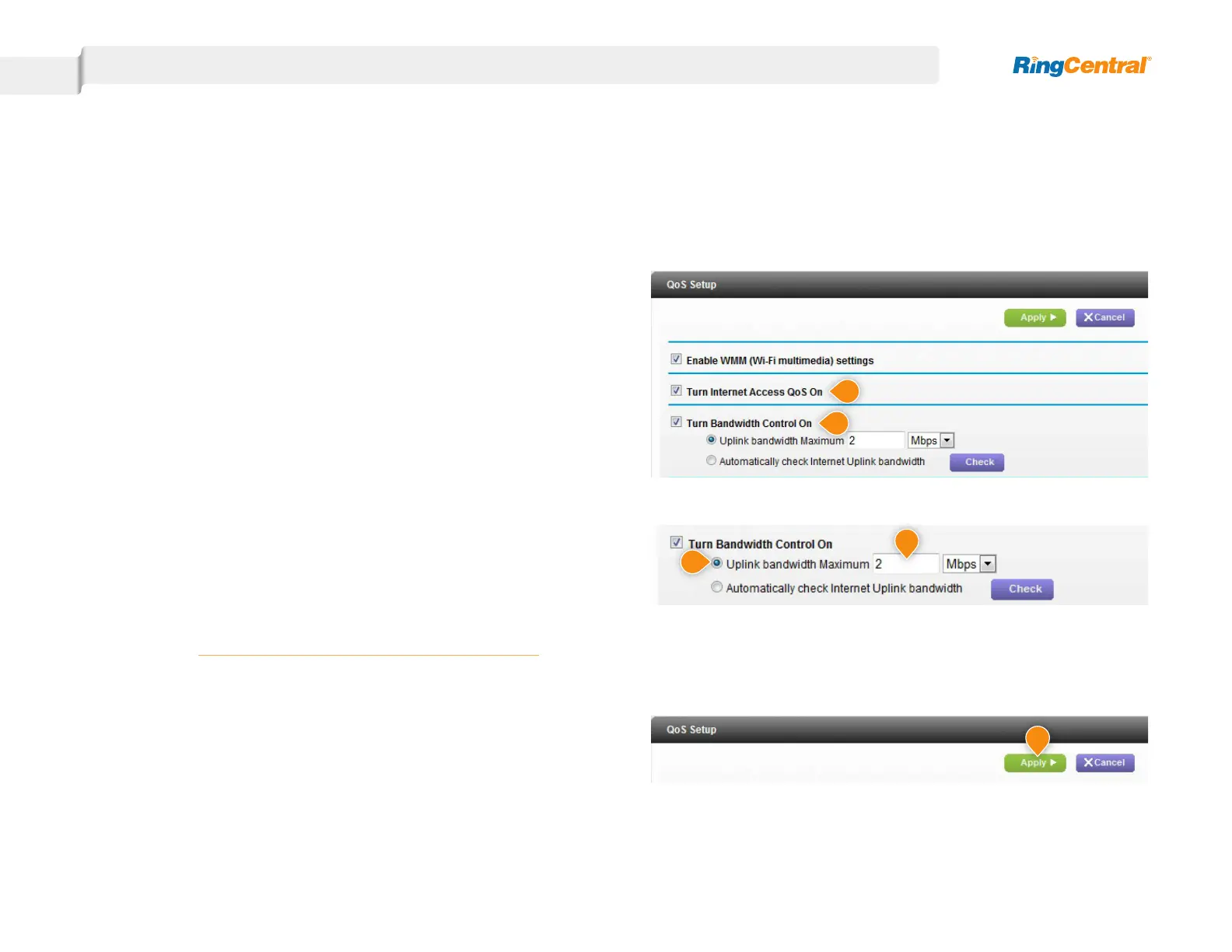RingCentral certified router Netgear N900
6. Check the box next to “Turn Internet Access QoS On” if not
already checked.
7. Check the box next to “Turn Bandwidth Control On”.
8. Select the “Uplink bandwidth Maximum” radial button.
9. In the field to the right of the radial button enter in your current
upload speed. (If unsure of the current upload speed, run a
speedtest at http://www.ringcentral.com/support/capacity.html).
10. Be sure to save any changes and reboot the router
before proceeding.
11. Your QoS should now be configured.
6
7
9
8
10
