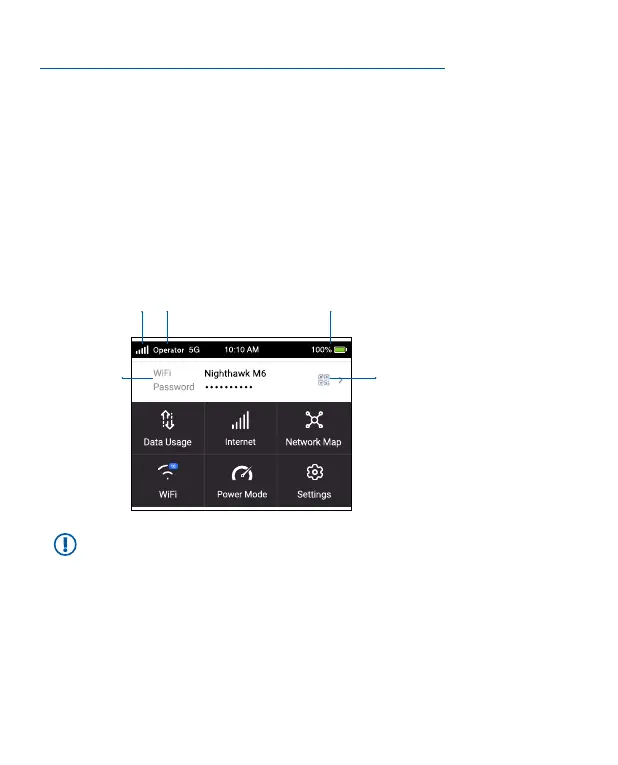24
3. CONFIGURAZIONE DEL ROUTER MOBILE
Tenere premuto il pulsante di accensione per due secondi, quindi seguire le
istruzioni visualizzate sullo schermo per impostare un nome per la rete Wi-Fi e una
password univoci.
La personalizzazione delle impostazioni Wi-Fi consente di proteggere la rete Wi-Fi
del router mobile.
Al termine della congurazione, il router visualizza la schermata iniziale:
Potenza
segnale
Carica
batteria
Rete
mobile
Codice QR
connessione
rapida Wi-Fi
Nome e
password
della rete
Wi-Fi
Nota: quando è inattivo, lo schermo touch si oscura per risparmiare
energia. Premere brevemente e rilasciare il pulsante di alimentazione per
riattivare lo schermo.
