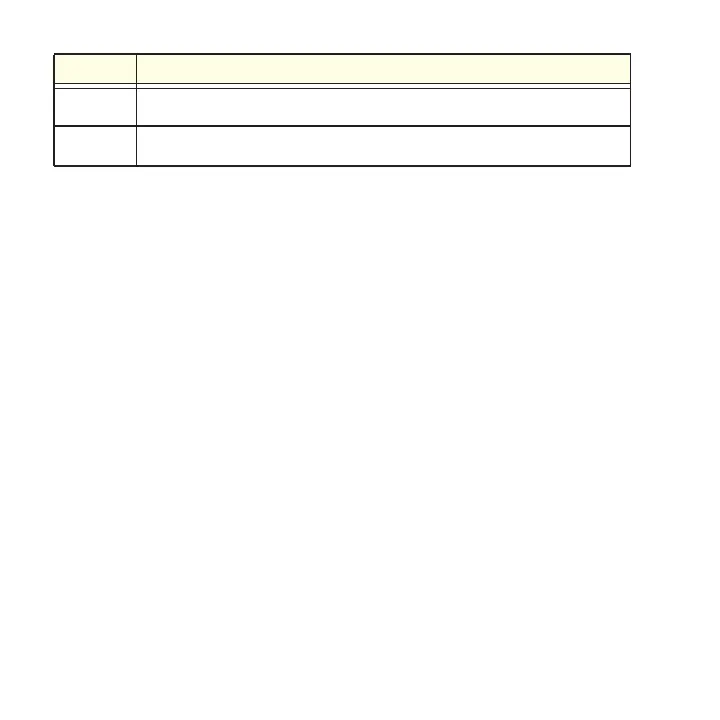13
The Discovery Wizard can discover access points that are either in
factory default state or already deployed and running. For the
Discovery Wizard to discover access points across a Layer 2
network, Layer 3 network (behind a router), or remote access points,
the following requirements apply:
• Your network must have a DHCP server that has option 43
enabled with the IP address of the wireless controller, or the
DHCP server on the wireless controller must be accessible to all
access points.
• Each access point must have an IP address.
• Each access point must have SNMP and SSH enabled (which is
the default).
• UDP port number 7890 must be unblocked by your firewall.
To discover access points:
1. Access the wireless controller at the network IP address that you
configured (see Configure the Basic Settings).
2. Select Access Point > Discovery > Discovery Wizard.
2.4 Ghz 2.4 Ghz traffic on the WLAN.
5 Ghz 5 Ghz traffic on the WLAN.
LED Description
